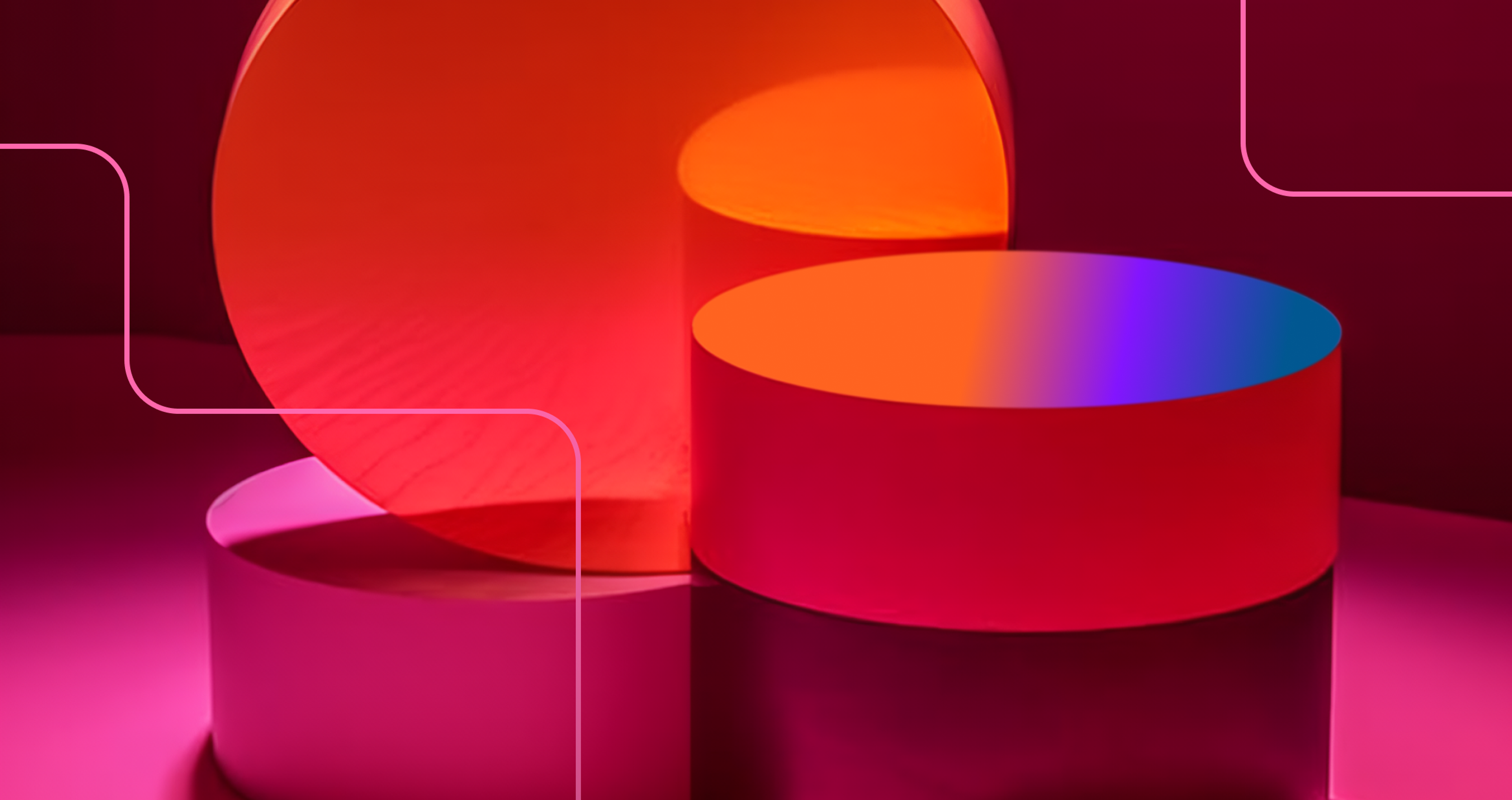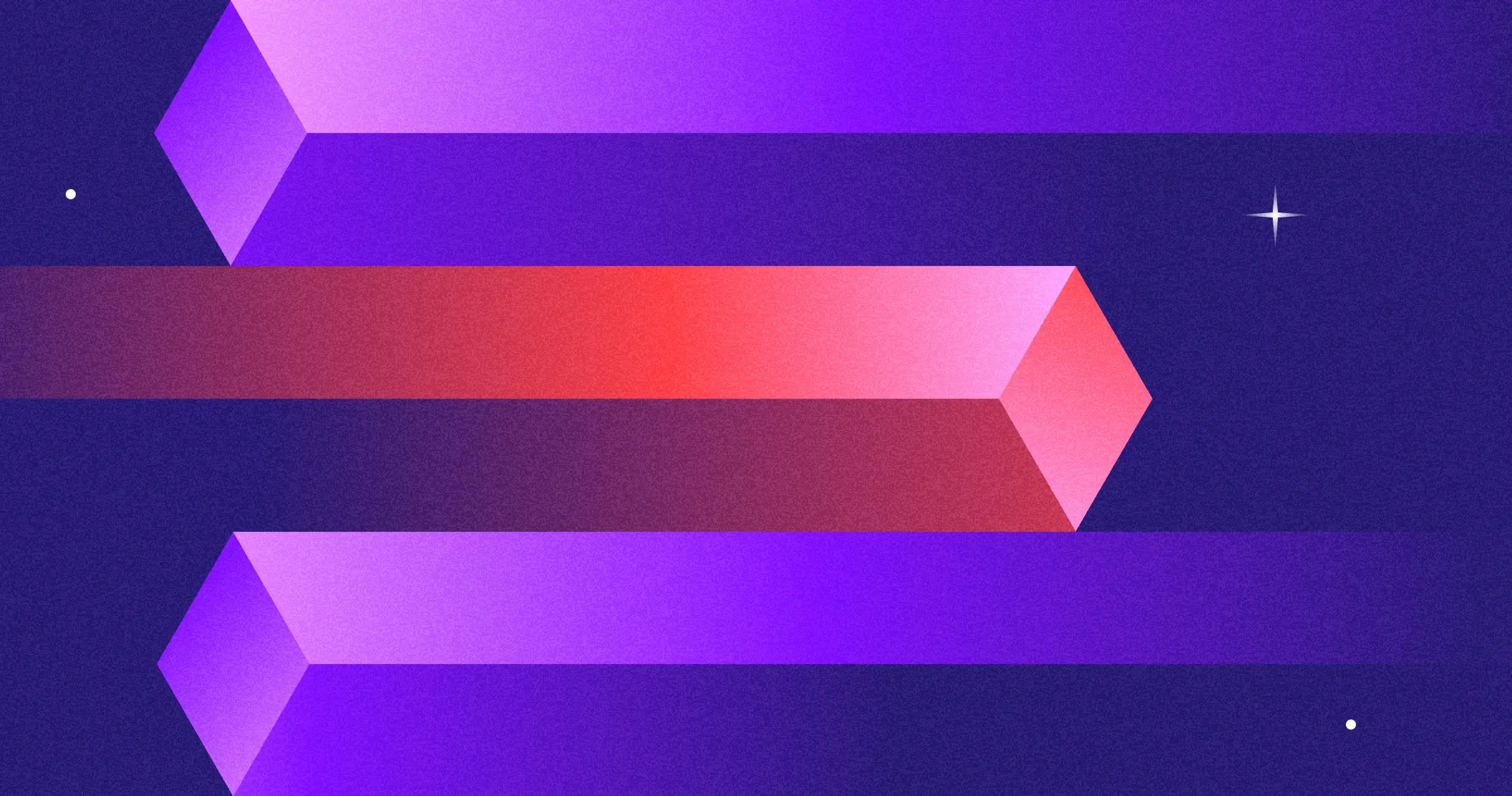In 2026, "a great website" is not only about good visuals and clean code. It also needs to meet higher expectations around accessibility, privacy, and speed. The process below still works, but the best teams treat performance budgets, compliance, and measurement as first-class deliverables rather than last-minute fixes.
For example, responsiveness in Core Web Vitals is now measured with INP (not FID), and accessibility standards like WCAG 2.2 are increasingly tied to real compliance timelines in many markets.
In this article, we'll walk you through 9 simple steps that turn a blank screen into a bold, user-friendly website.
Let's get started.
How Great Websites Get Built
- Start with strategy: Set clear, measurable goals aligned with user needs and business objectives.
- Know your audience: Design and content should reflect their interests, behaviors, and expectations.
- Define the scope: Outline timeline, budget, features, and responsibilities to keep everyone aligned.
- Plan structure: Create sitemaps and wireframes to map page flow and user actions.
- Prototype early: Use clickable mockups to test design and gather feedback before development.
- Write purposeful content: Focus on clarity, relevance, SEO, and user value.
- Build the site: Developers bring it to life using code or no-code tools—optimize for all devices.
- Test everything: Check performance, mobile responsiveness, links, forms, and speed.
- Boost visibility: Apply SEO and marketing (email, social, ads) to drive traffic at launch.
- Maintain regularly: Fix bugs, update content, and adapt to user feedback to stay competitive.
- Bake in accessibility and compliance early: define your target standard (often WCAG 2.2 AA) and design for keyboard, contrast, and clear focus states from day one.
- Plan measurement upfront: define your key metrics and event tracking before build, so you can prove impact and iterate fast after launch.
Strategy and Goals
This is where it all begins. You need a clear plan for how the site should look, work, and feel. The goal is to match what users need with what your business wants to achieve.
At this stage, you’ll decide on your website's structure, navigation, and content. When making these choices, always consider the user.
It’s also important to set clear, measurable goals. These can include short-term wins and long-term outcomes.
When your goals are specific and trackable, measuring success and making changes if needed is easier. This keeps your project focused and helps you stay on track from the start.
SMART Goals by Clay
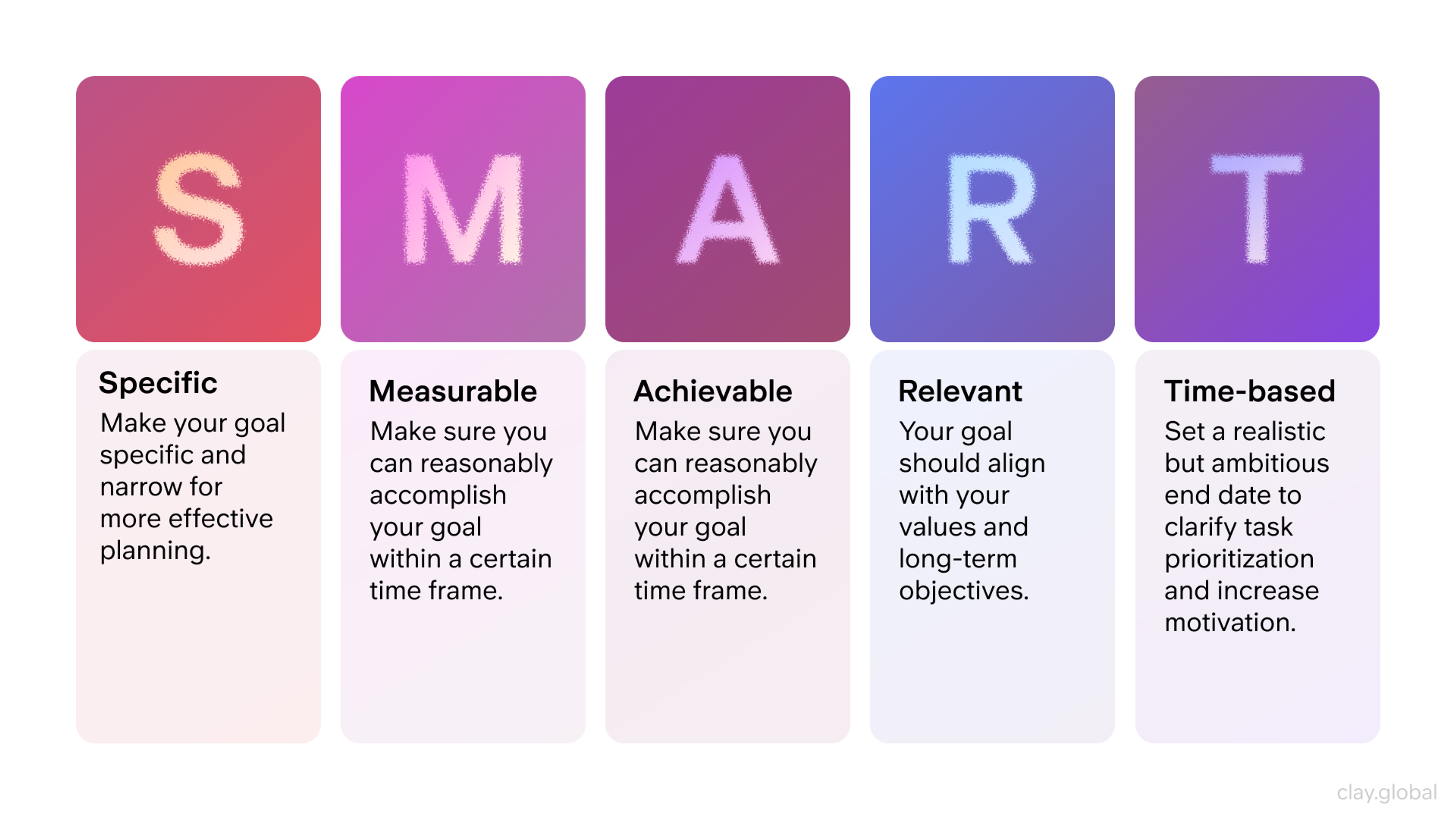
It’s important to involve all key stakeholders during this stage. Getting everyone on the same page early helps guide the project in the right direction and avoids confusion later on.
Before you start building your website, take time to ask the right questions. These will help you shape a clear plan and make sure the site meets both user needs and business goals.
Start by asking yourself:
- Who will use the website? What kind of people are you trying to reach?
- What problems will the site help solve for them?
- What value will users get from visiting or using the site?
- What is the main goal of the website? Is it to inform, sell products, gather leads, or something else?
- Is there a similar website in your field? What does it do well, and where does it fall short?
- Will your site need to connect with tools like a database, accounting software, or other systems?
Answering these questions early makes the design process smoother and helps you build a website with real purpose.
Audience and Project Scope
Knowing your target audience shapes every part of a website, from the design to the messaging. When you’re clear on who you’re building for, the site feels more relevant, easier to use, and more likely to keep people engaged. Without that focus, it can feel confusing, generic, or out of sync with user needs.
Defining the project scope keeps everyone aligned on what the site must achieve and what it will take to deliver it. It covers goals, timeline, budget, design, and UI requirements, content needs, and the devices or platforms to support.
A clear scope reduces delays and costly changes. And while web development can look linear on paper, it’s usually iterative: design, build, and testing happen in cycles, and feedback continues to shape the site even after launch.
Components of Project Scope Statement by Clay
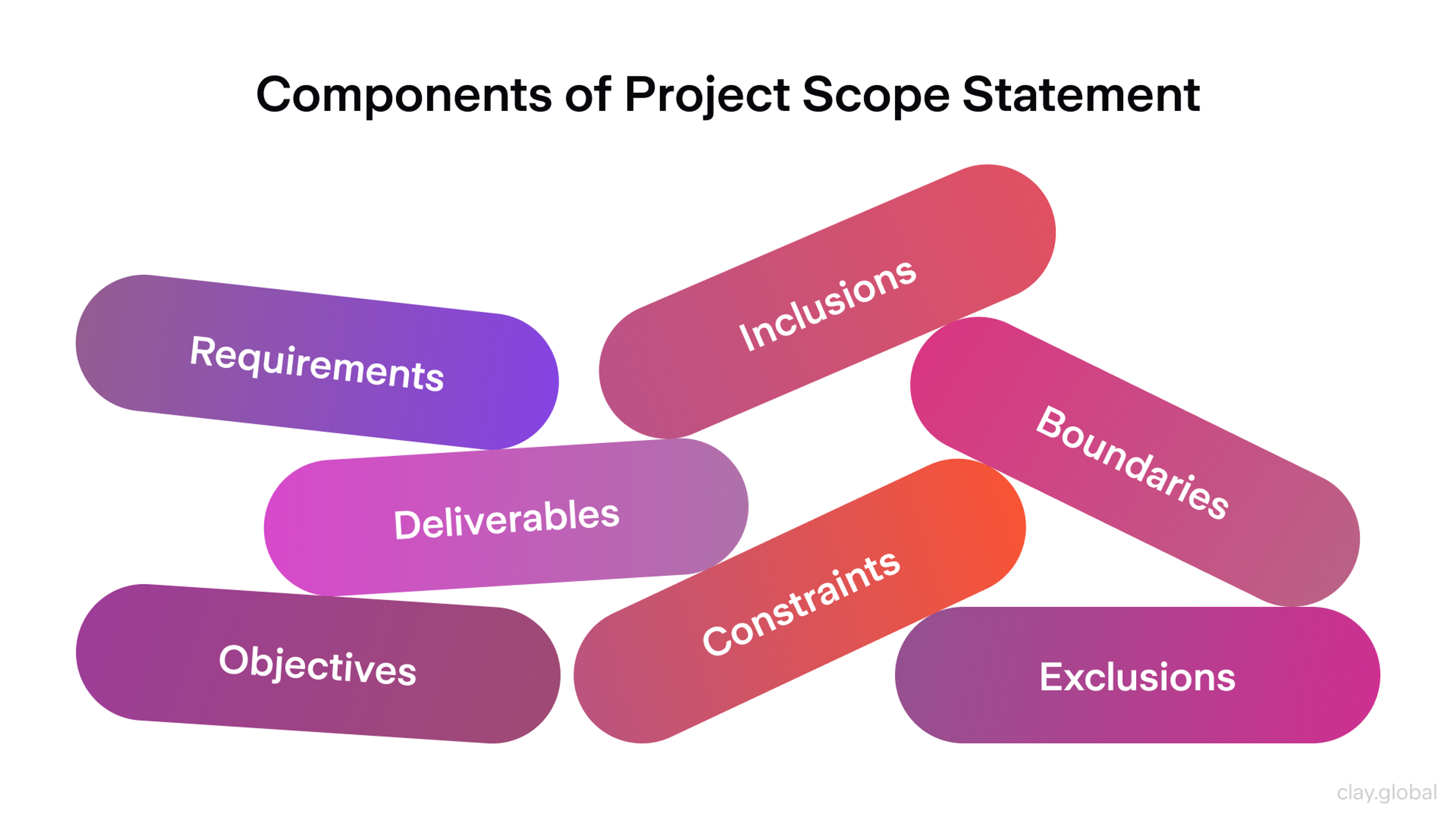
Step 1: Focusing the Mission Before Dropping the First Pixel
Before any design work, get clear on the website’s purpose. What should it achieve: bring in customers, showcase a portfolio, sell products, or build awareness? Who is the audience, and what do they care about?
Treat it like setting a GPS: define the destination and the route. Ask what the site should highlight, what’s working or failing today, what competitors do better, and how you’ll stand out. This turns goals into a strategy that matches real user needs.
Then define what “done” means with 2–4 measurable metrics (qualified leads, demo requests, trial starts, purchases) and how you’ll track them. A simple event plan now prevents weeks of guessing later.
Finally, set non-negotiables early: your accessibility target (often WCAG 2.2 AA), consent and tracking rules, and baseline performance expectations. Clear rules upfront keep design and dev faster and smoother.
Step 2: Creating a Detailed Comprehensive Roadmap
Once your goals are clear, get organized. Plan the site structure like a blueprint: map the page hierarchy, define key user actions, and list must-have features. Review competitors to see what works, what doesn’t, and where you can stand out.
Use a simple system to stay on track (a board, timeline, clear owners). Don’t just plan pages - plan the system behind them. List reusable components (hero, pricing, testimonials, FAQ, footer) and set consistency rules for spacing, type scale, buttons, and states.
Do the same for content: define content types, required fields, and who owns updates. A basic content model helps the site scale and stay consistent over time.
Sitemap Example by Clay
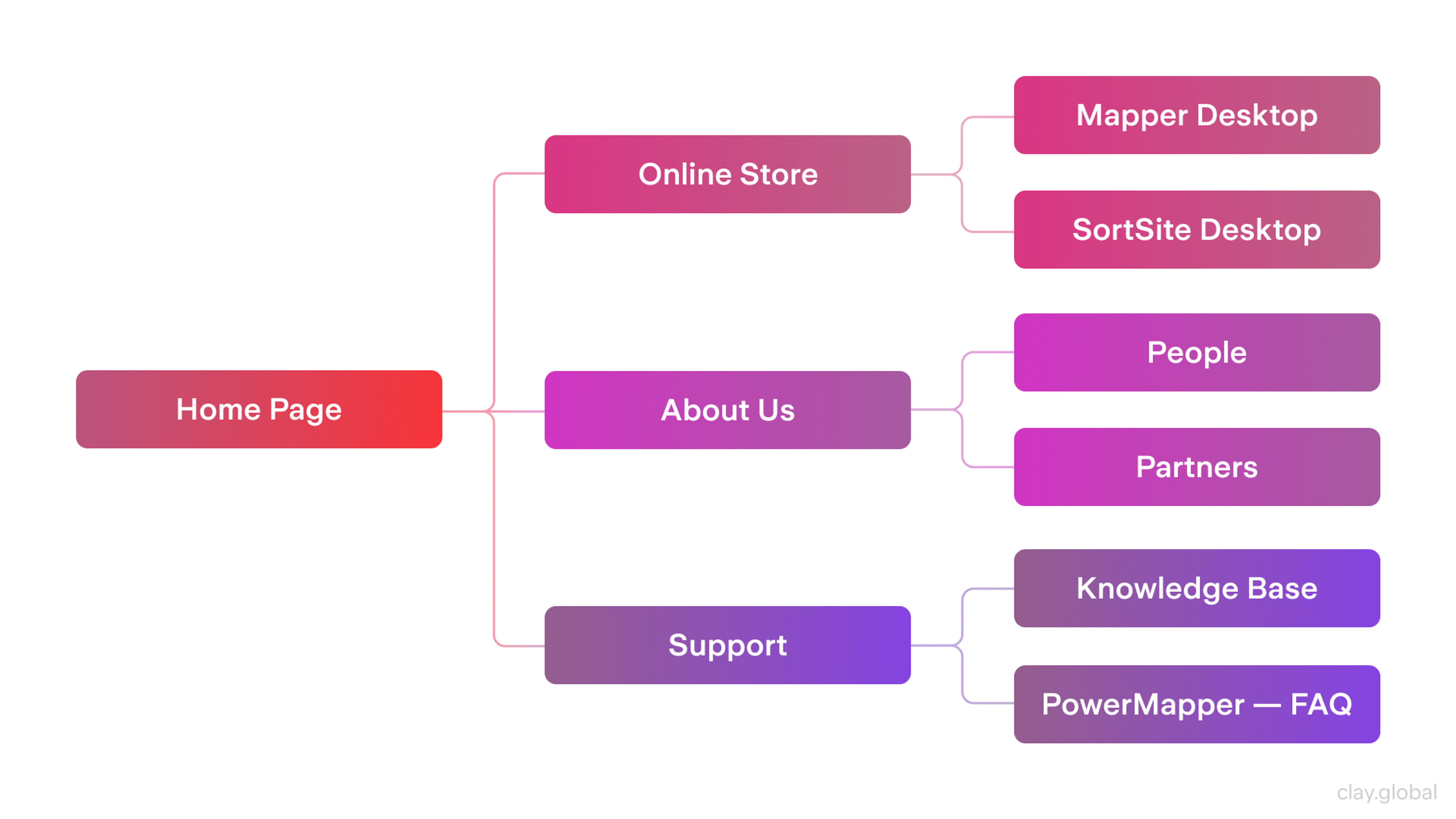
Step 3: Sketching the Blueprint with Wireframes and Mockups
After the structure is set, designers create wireframes. These simple layouts show where text, buttons, and images will go. The goal is not visuals. It is to fix the layout and navigation early.
Design reusable components instead of one-off screens. Check the prototype's usability before development. Focus on keyboard flow, focus order, and readability, since fixes are cheaper at this stage.
Wireframe for UX Projects by Clay
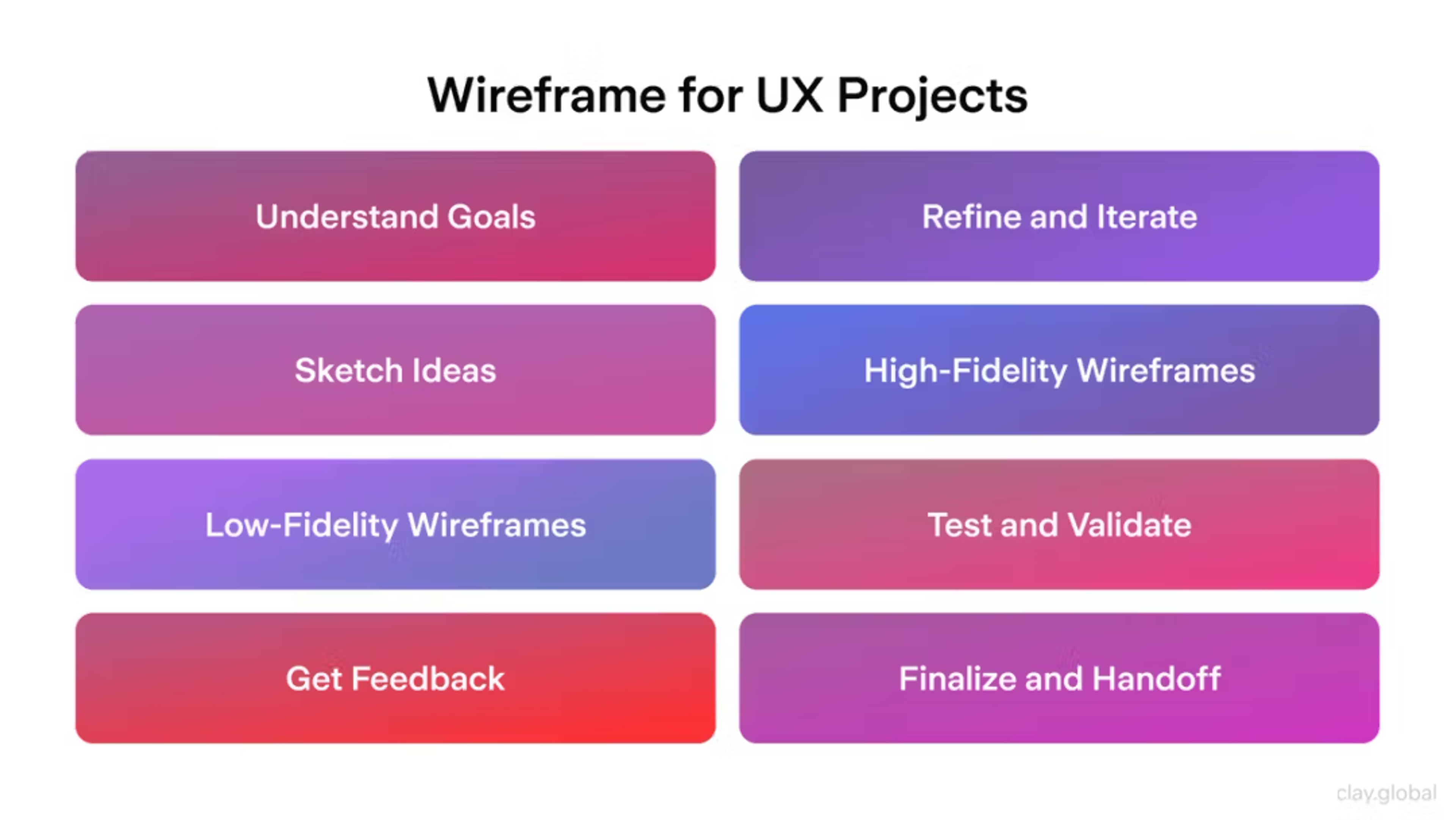
Next is prototyping. It is a clickable version of the site that lets stakeholders and users test how it works before any code is written. Prototypes help teams find issues, collect feedback, and iterate quickly.
Once the prototype is approved, designers move to visual design. This is where branding, colors, typography, and UI details turn the layout into a polished experience.
Visual Design Elements by Clay
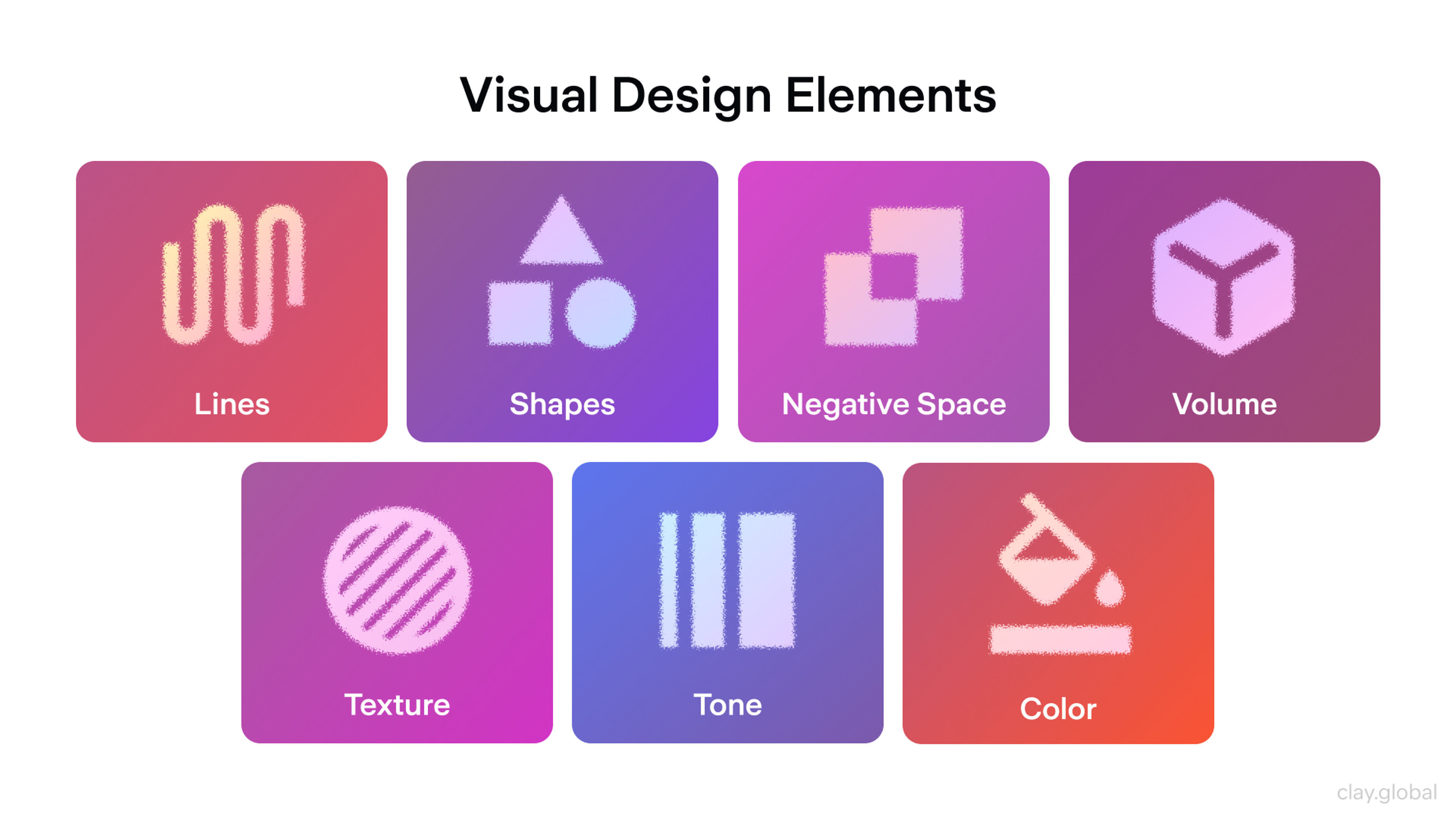
Step 4: Generate Copy That Sells
Content creation comes after design. Strong websites use this step to close gaps with words and media that answer user questions and drive action.
Every piece of content, from headlines to product copy, should be clear, relevant, and on-brand. Solid SEO helps it reach the right people through search.
11 Types of Website Content by Clay
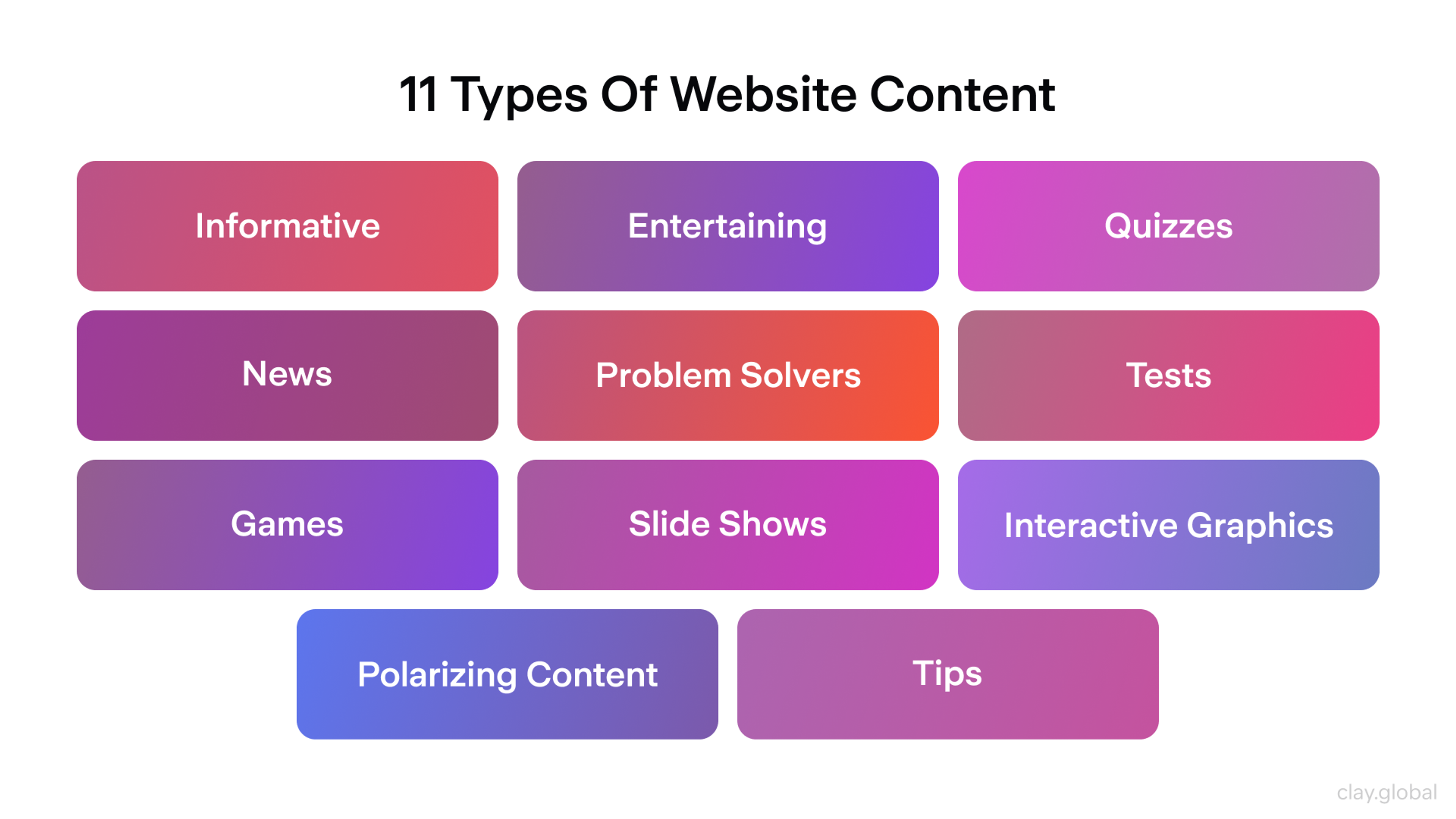
Good content guides users without friction. It builds trust, adds value, and keeps people moving. The goal is not to fill space, but to shape the experience.
In 2026, clarity and structure matter as much as tone.
Answer fundamental questions quickly, use clear headings, and create reusable blocks such as benefits, feature explanations, and FAQs. This helps both users and search systems, and makes updates easier as your product evolves.
Step 5: Bringing Designs To Life Is Done By Developers
With design and content ready, it’s time to build. Developers turn mockups into real pages using HTML, CSS, JavaScript, or no-code tools.
Make performance a requirement, not a nice-to-have. Set a performance budget and include it in the acceptance criteria. Track Core Web Vitals, especially interactivity. INP is now the Core Web Vitals for responsiveness, replacing FID, so you are optimizing the overall feel of interactions.
Then test across devices and browsers. Do a final QA pass on layouts, load speed, buttons, forms, and animations before launch.
Step 6: Test, Tweak, and Perfect
Before launch, run a full quality check to confirm every link, form, and interaction works across devices and browsers.
QA is not just bug hunting. Review accessibility, speed, performance, and loading to ensure the site feels polished. Combine manual testing with automated checks for key flows, broken links, and accessibility to ensure issues do not recur after fixes.
Include privacy checks too. Ensure analytics events fire correctly, consent behavior aligns with your policy, and tracking does not break core functionality. After fixes, the site should run smoothly and be ready for the next phase.
Different Types of a Website Quality Control by Clay
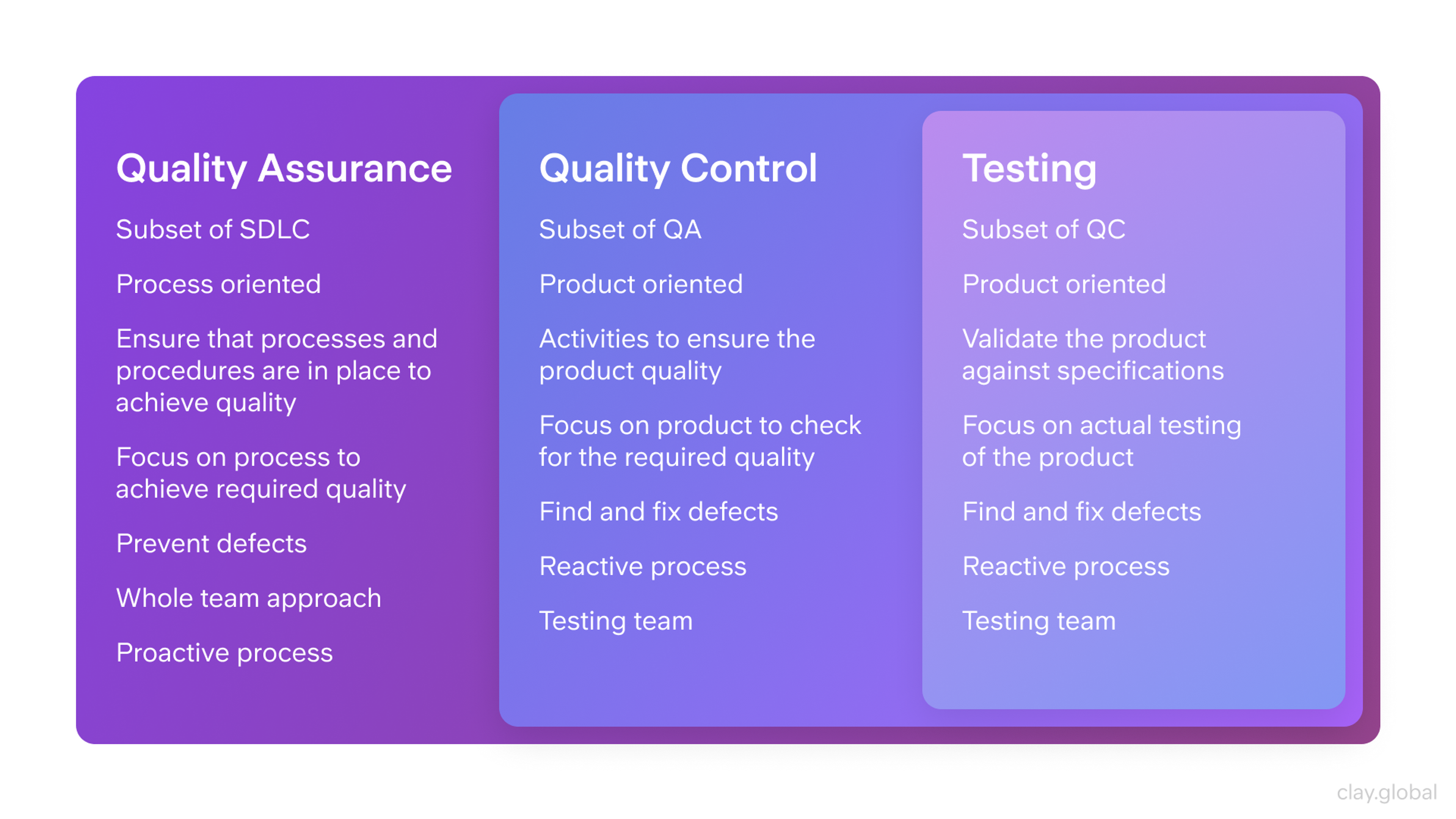
Step 7: Refine for Search and Strategy
Even the best-designed website won’t matter if no one can find it.
SEO Strategy by Clay
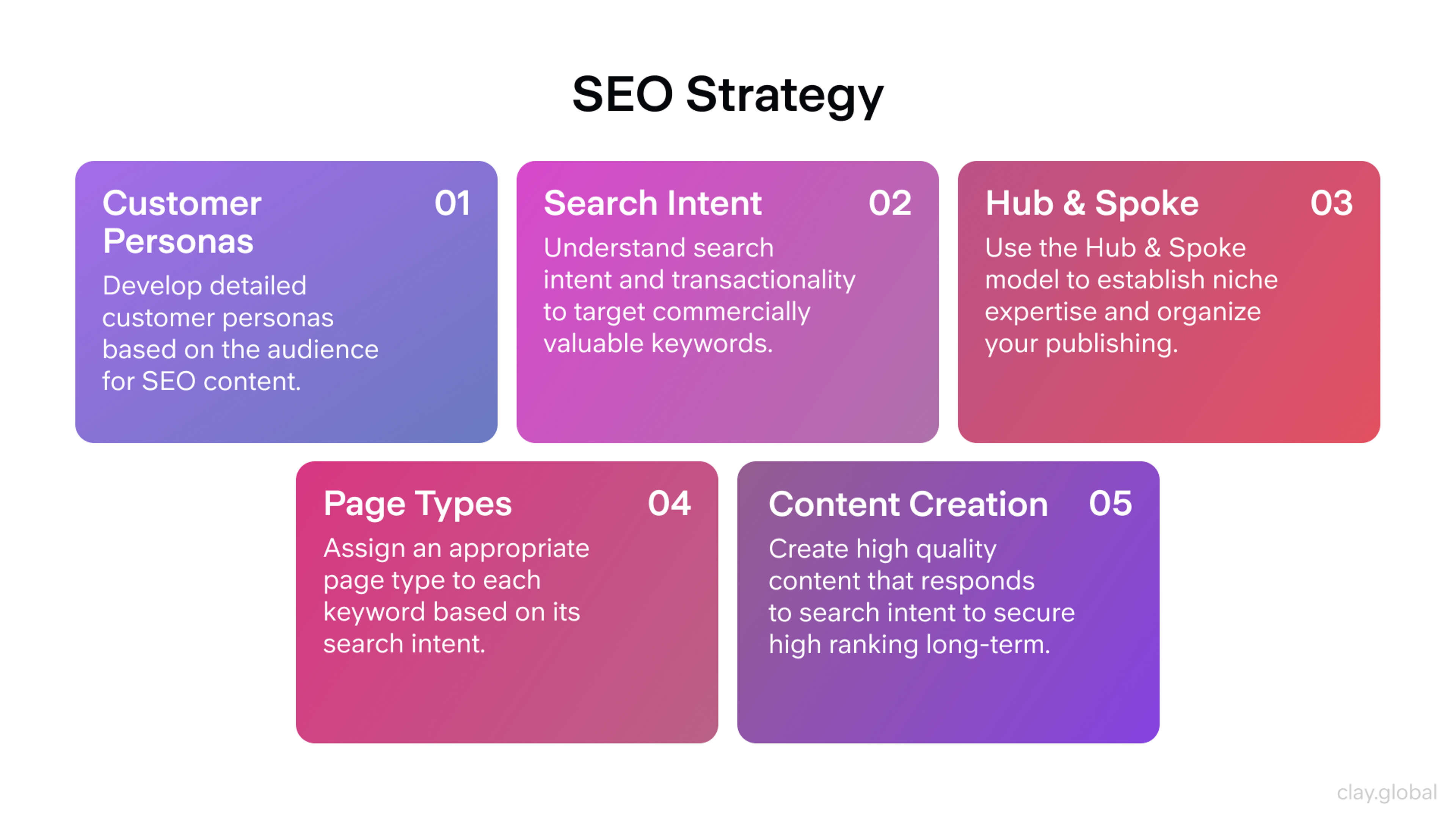
That’s where SEO comes in. Search engine optimization helps your site get noticed by using keyword-rich content, fast load speeds, mobile-friendly design, and proper metadata. These elements make your site more visible to search engines — and to your audience.
Your marketing strategy is just as important. Email campaigns, social media posts, and paid ads can help drive traffic and attention when your site launches.
Design and marketing work best when they support each other. Without promotion, even the most beautiful website is like a billboard in the middle of the desert — well-built, but unseen.
Step 8: Go live, and Celebrate
Launch day is here. Take a moment to celebrate.
But going live is not just flipping a switch. Make sure the site is secure, fast, mobile-ready, and complete. Set up analytics so you can track performance from day one.
Plan the first week, too. Monitor errors and key journeys, keep a rollback option, and publish trust basics like privacy info, clear contact paths, and an accessibility statement if relevant. A calm launch comes from good prep.
Once the site is live, enjoy it. You are ready to make an impact.
Step 9: Maintain, Update, Improve
Unlike apps or phones that just need the occasional restart, websites need regular care to stay useful and up to date.
Website maintenance means fixing bugs, gathering feedback, updating content, adding new features, and adjusting to what users want. With consistent upkeep, your site stays strong and competitive over time.
Website Maintenance by Clay
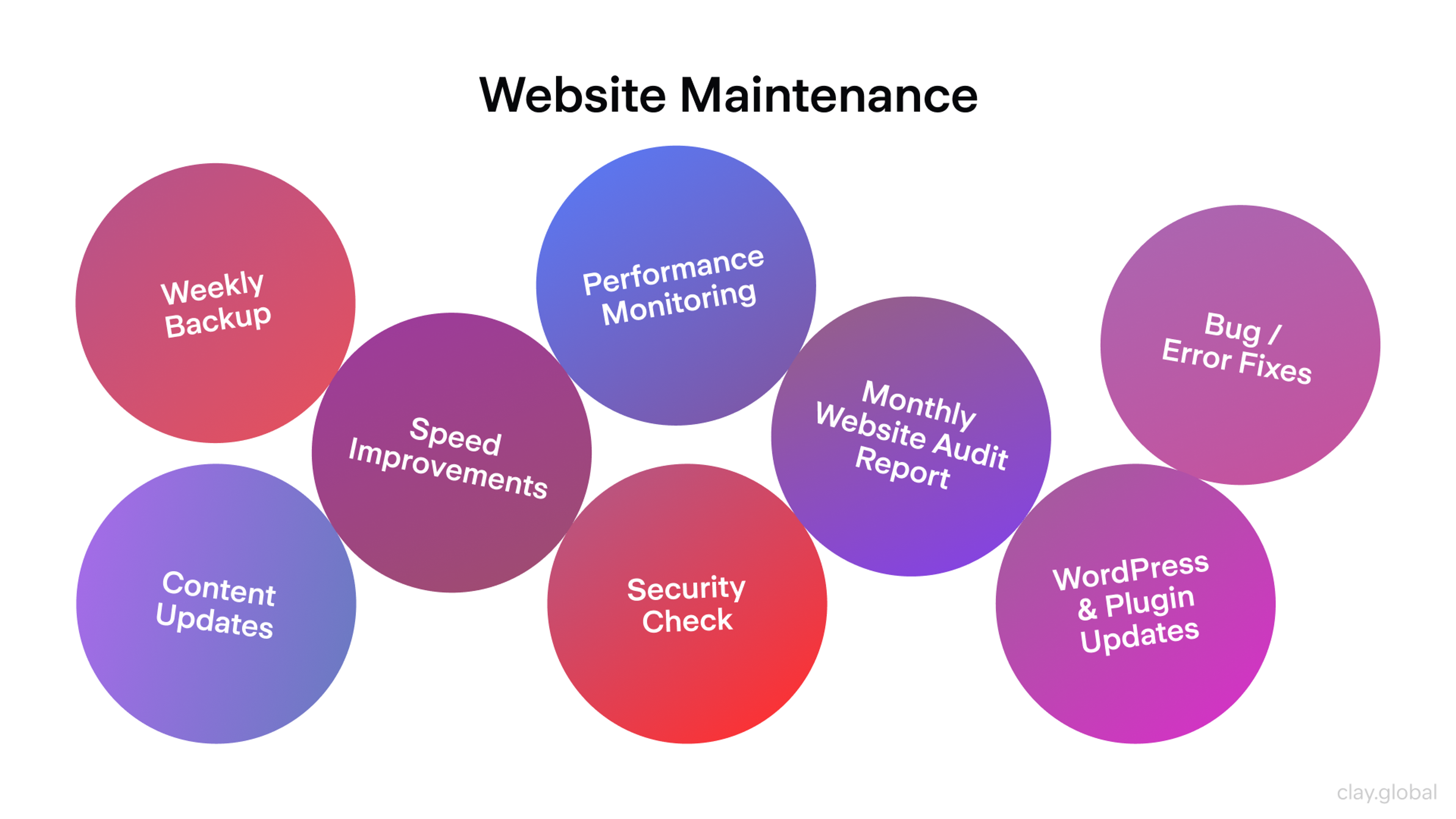
Think of it like a growing franchise. As it opens in new cities, each location strengthens the overall brand and culture. In the same way, regular updates reinforce your website’s value and keep it relevant as your audience grows.
Common Web Design Mistakes to Avoid
When building a website, it’s easy to make mistakes that frustrate visitors and hurt performance. Here are common issues and how to avoid them.
- Cluttered Layouts: Crowded pages confuse users and make them leave. Too many images, buttons, or text blocks compete for attention. Keep the design simple and use white space to guide the eye and highlight what matters.
- Don’t make the mistake shown here:
Source: ux.stackexchange.com
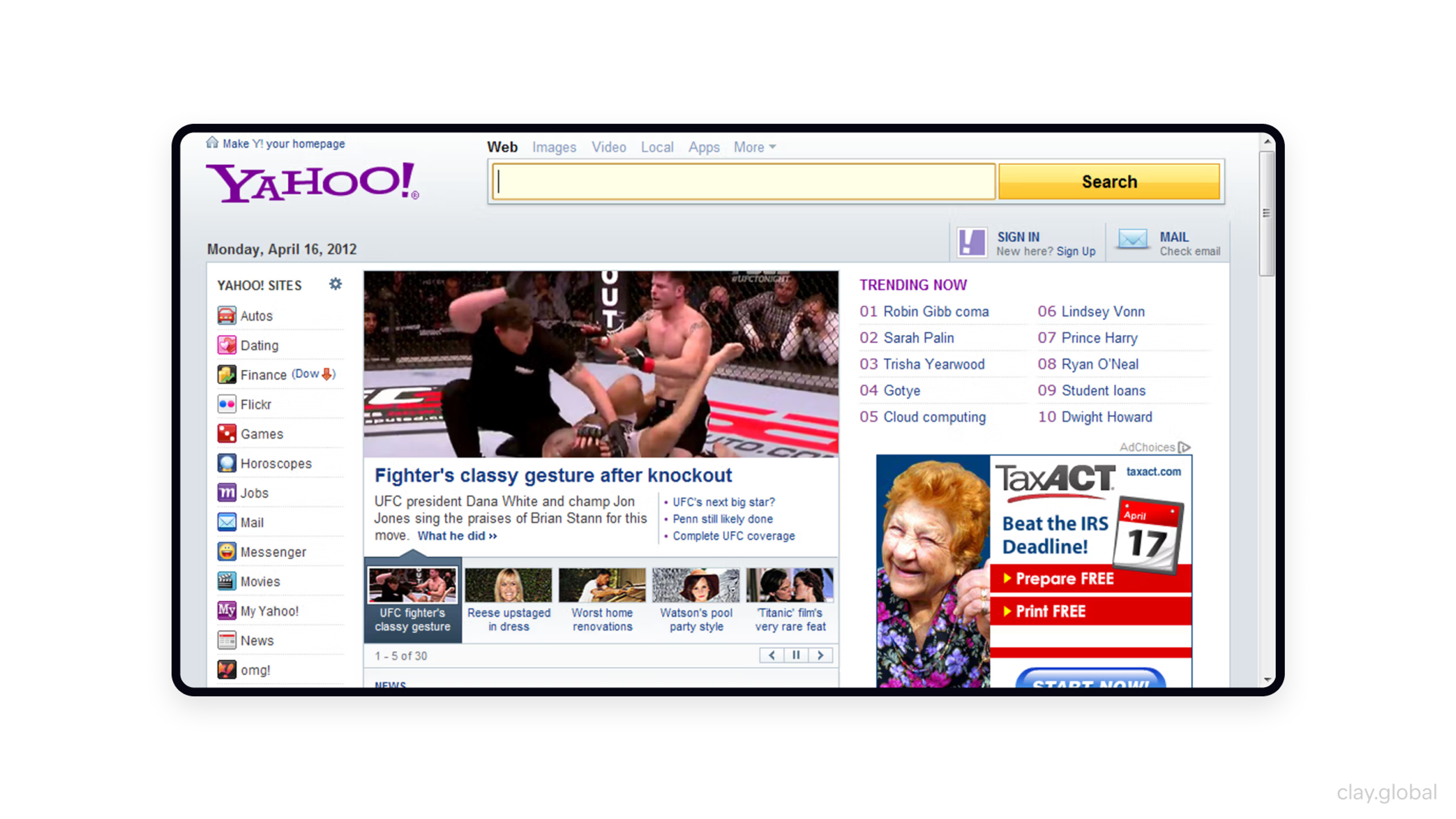
- Poor Navigation: Navigation should feel obvious. Use a clear, well-organized menu and keep key pages easy to find. Use drop-downs only when needed, and keep them short. Aim for users to reach any main section in three clicks or less.
- Slow Load Times: If pages load slowly, visitors leave. Common causes include large images, heavy scripts, and too many add-ons. Compress images, use caching, and trim anything that slows the site down. Speed improves user experience and SEO.
- Unresponsive Design: If your site does not work well on mobile, you lose visitors. Avoid layouts that force zooming, sideways scrolling, or tiny tap targets. Make sure the design adapts smoothly to different screen sizes.
Responsive Design by Clay
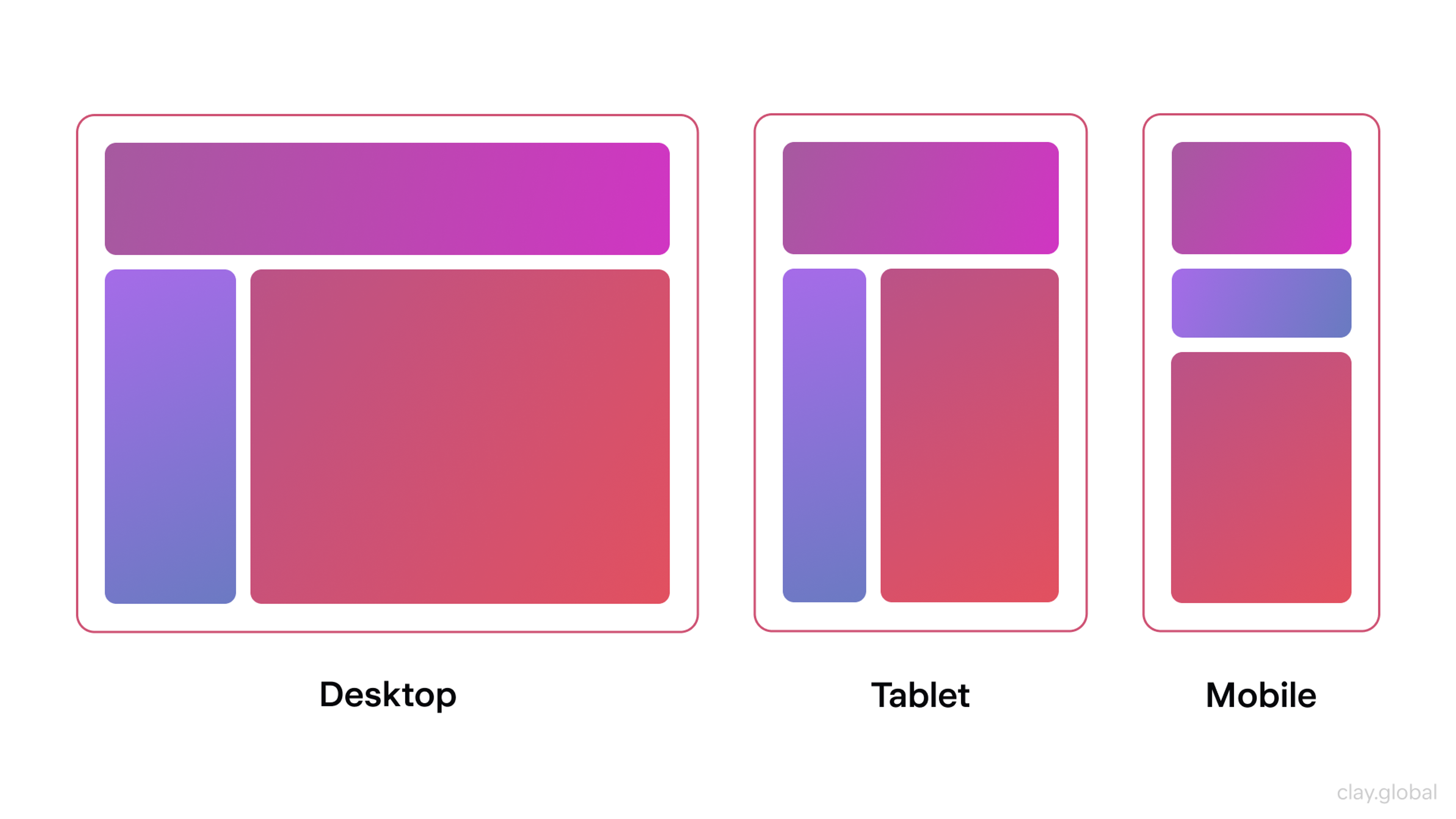
Lack of Clear Calls to Action (CTAs): If users do not know what to do next, they leave. Make CTAs visible and specific, with action-focused labels like “Get Started” or “Buy Now.” Place them where users naturally need a next step.
Hiring a Website Design Agency
Hiring a website design company to customize your site is often the smartest choice. Professional agencies have skilled designers who know how to handle every step of the process — from planning wireframes and sitemaps to writing content that speaks directly to your audience. They also make sure your site works well on all devices, creating a smooth experience for every user.
Before choosing an agency, take time to review their portfolio and read customer reviews. This will give you a sense of their style and the results they’ve delivered.
Don’t be afraid to ask questions. Find out how they manage projects, what their design process looks like, and how long the project might take. It’s also helpful to ask if they’ve worked with companies like yours before. This can give you insight into how well they understand your needs.
By doing your research and asking the right questions, you’ll be better prepared to choose an agency that’s the right fit for your project.
Read More
Conclusion
A strong web design process is key to building a successful website. From early testing to launch, every step matters. Teams must make sure the site works well on all major platforms and delivers clear, engaging messages that connect with potential customers.
By following the steps in this guide, you’ll be better prepared to meet your website’s goals — no matter where or how people access it. A well-planned site is also easier to optimize for search engines, helping more users find you online.


About Clay
Clay is a UI/UX design & branding agency in San Francisco. We team up with startups and leading brands to create transformative digital experience. Clients: Facebook, Slack, Google, Amazon, Credit Karma, Zenefits, etc.
Learn more

About Clay
Clay is a UI/UX design & branding agency in San Francisco. We team up with startups and leading brands to create transformative digital experience. Clients: Facebook, Slack, Google, Amazon, Credit Karma, Zenefits, etc.
Learn more