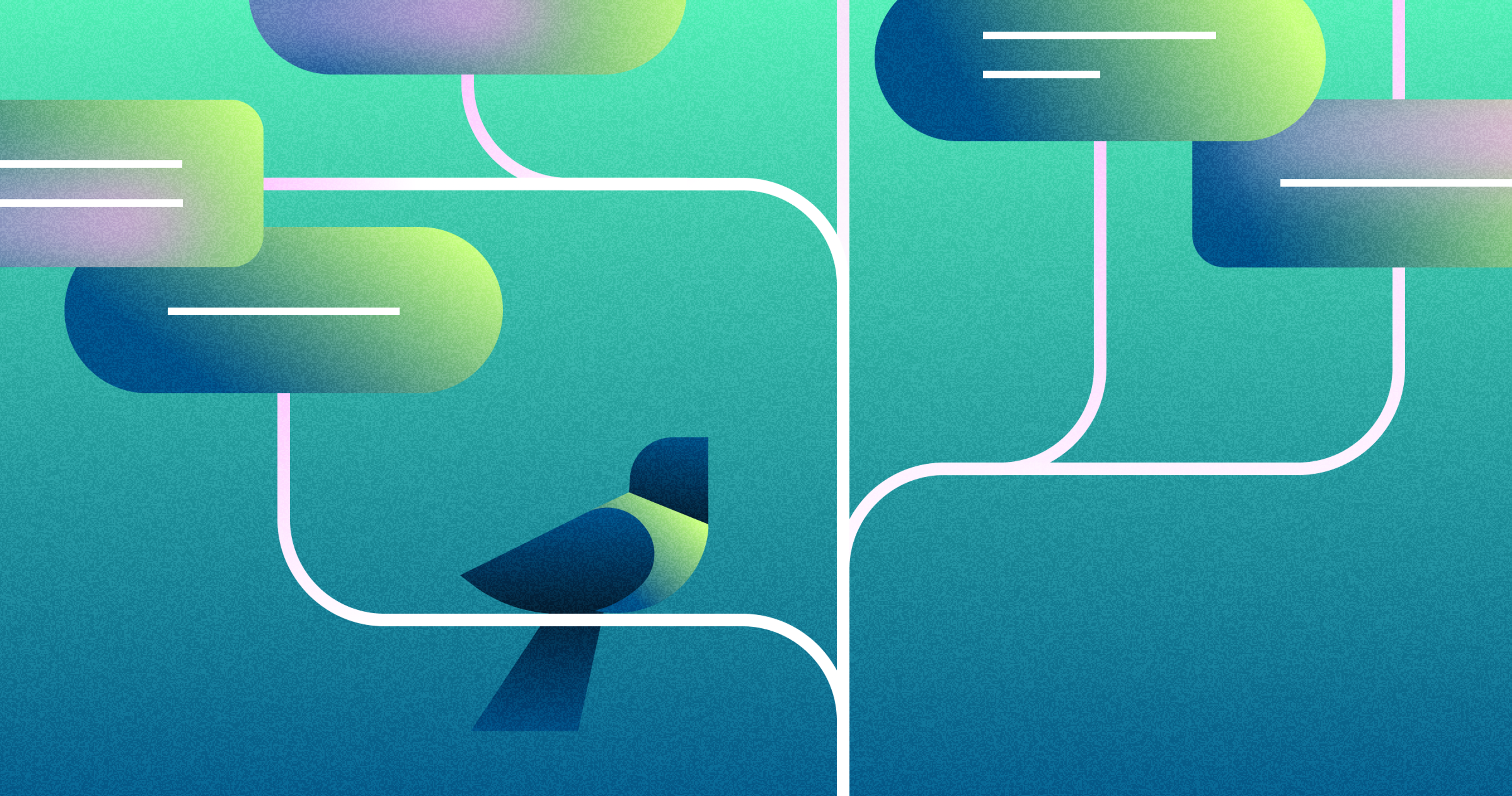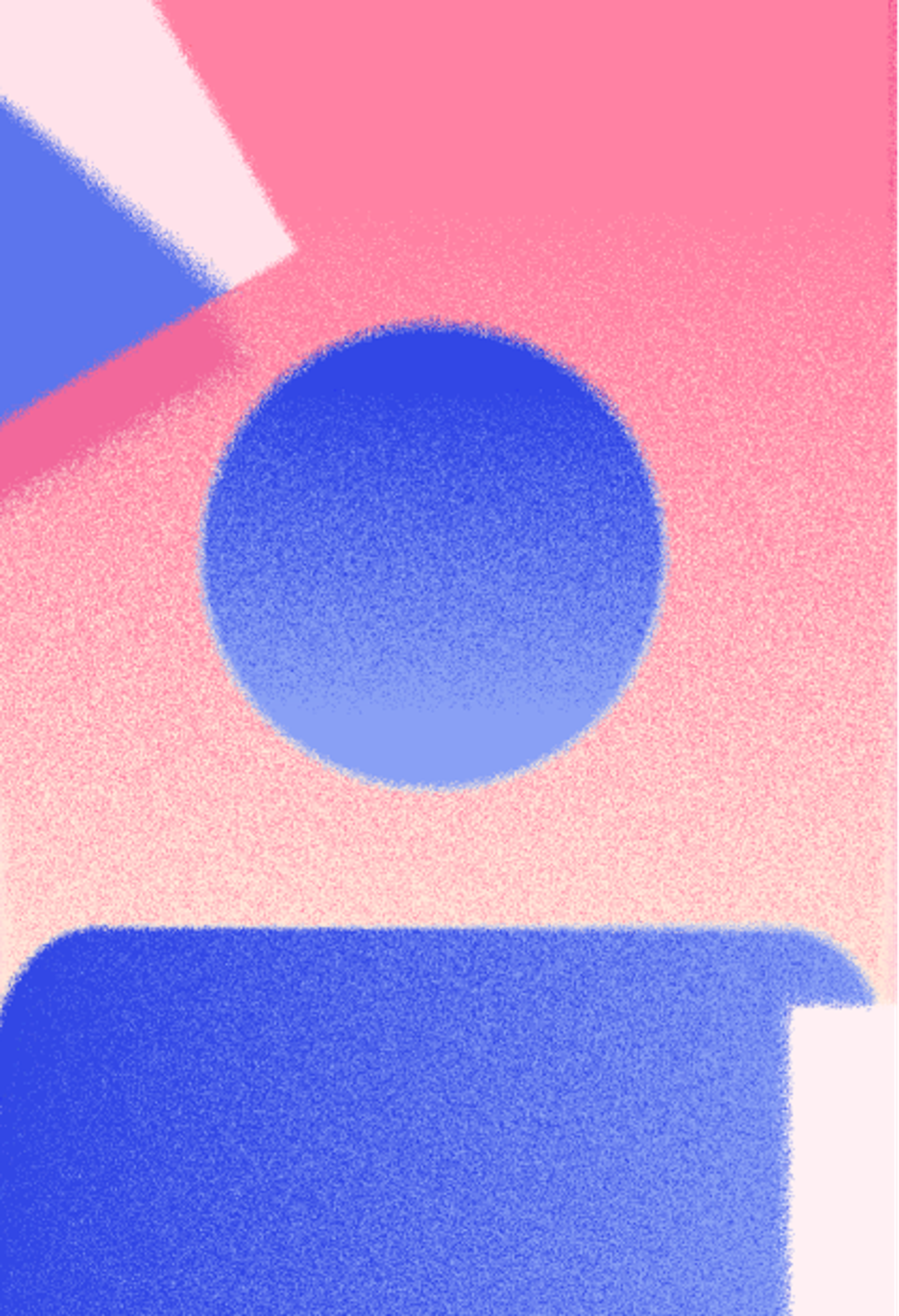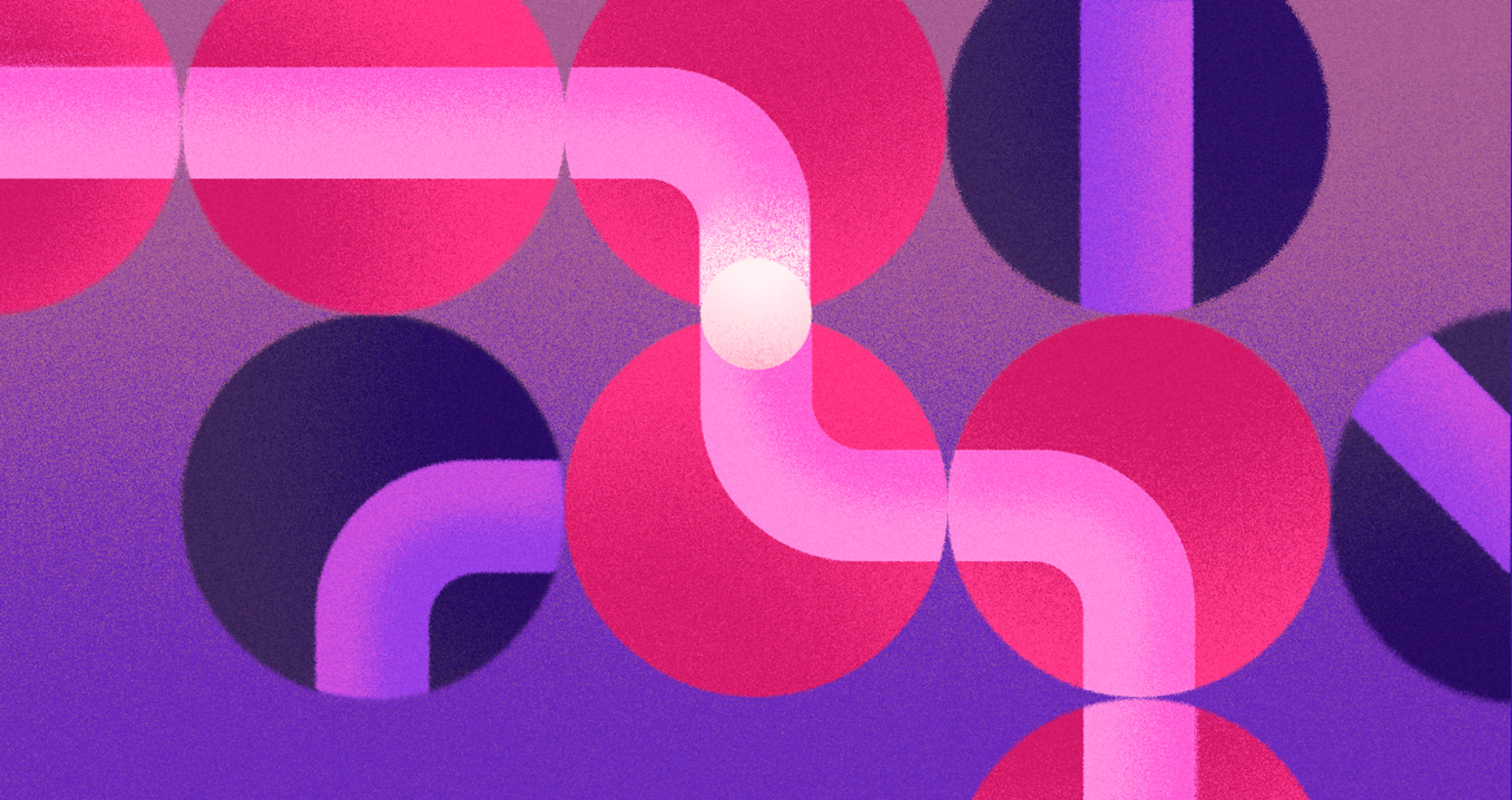Tree testing is a powerful research method that can help identify issues with your website’s navigation structure. By simulating how real users would find their way around the site, tree testing helps you improve user experience and increase conversions.
Conducting tree testing in the early stages of product development is crucial for validating foundational design decisions and optimizing the overall usability testing process.
With this step-by-step guide, you’ll learn what tree testing is and how to set up your tests — from creating tasks for test participants to analyzing the results. Whether you’re new to usability or an experienced UX professional, this guide will provide all the information needed to start tree testing. So, let’s get going!
Introduction to Tree Testing
What is Tree Testing?
Tree testing is a UX research method used to evaluate the structure of a website’s navigation. It assesses how easily people can find what they’re looking for within a website and helps to identify any issues with the site’s information architecture. Card sorting is often used as a complementary method to tree testing, helping to understand how users categorize information and informing the creation of the website’s information architecture.
The tree in tree testing refers to the navigation system’s hierarchical website structure, typically represented as parent nodes in an inverted tree diagram. This diagram helps visualize how users move through different parts of the website, starting from broad top-level categories and drilling down into more specific subcategories and content pages. With tree testing, researchers can uncover any problems with this tree structure that might affect users’ ability to navigate around a site.
Tree Structured Website Example

Tree testing is done by presenting test participants with tasks and recording their journey as they try to complete them using only the navigation system. For example, participants could be asked to “Find content about buying a product on this website” or “Look for help setting up your account.”
As participants navigate the site in search of answers, researchers analyze where they got stuck or went wrong, providing valuable insights into possible improvements to the website structure. The data collected during tree testing is crucial for understanding user navigation and improving content organization. Ensuring statistical significance by recruiting an adequate number of respondents, ideally 40 to 60 users, is essential for obtaining reliable metrics.
Testing a single tree allows researchers to maintain a straightforward approach, ensuring accurate data on user behavior without the influence of comparing multiple trees. Tree testing software significantly facilitates this process by allowing researchers to create and adjust information structures, often importing trees from CSV files or loading existing trees from live websites.
Tree Testing vs Card Sorting
Tree testing and card sorting are like Batman and Robin for UX teams: one gathers initial ideas, the other checks if those ideas actually work. Card sorting is a friendly brainstorming session held early in the design process. It asks users to take a deck of virtual “cards” representing site content, then sort them into piles and name them. The goal is to tap into how users naturally group and label information, which starts to sketch the site’s information structure.
Later in the design, tree testing takes the stage. Imagine you’ve built the sitemap’s draft and strung a web of navigation links. Tree testing asks users to follow the draft map to a specific piece of content. It checks whether users stick to the pathways, how quickly they reach the target page, and whether they click the right links. Both methods depend on the wording of category labels: in card sorting, participants name the labels, and in tree testing, those labels guide users through real navigation.
Together, card sorting and tree testing make a powerful pair. Card sorting’s insights help you build menus that mirror user thinking. Tree testing’s data checks that the menus hold up in real tasks. Yet neither method is perfect on its own. Tree testing is often unmoderated and occurs in controlled environments, so it misses the nuance of the coffee shop, cubicle, or living room where the navigation tasks are performed.
Benefits of Tree Testing
Tree testing provides numerous benefits to web designers and developers, helping them identify any issues with their website’s navigation structure. This can help improve the overall user experience of the site, as well as increase usability and conversion rates by ensuring that users can easily navigate through the menu options.
One of the major benefits of tree testing is that it allows UX researchers to measure how easy it is for users to find information within a website’s navigation system. By simulating the user journey, researchers can identify any pain points or areas of confusion in the navigation process. This helps ensure that users can access relevant content quickly and easily without experiencing frustrations or getting lost. The success rate of these tasks is crucial in evaluating the effectiveness of the navigation structure.
Tree Testing Example

Tree testing is also an effective way to evaluate alternative information architectures before committing to a particular design. By running tree tests with different navigation structures, web designers can better understand which options work best for users before making any changes to the existing structure. This helps save time and resources by avoiding costly redesigns once the structure has been implemented.
Finally, tree testing is a great way to collect valuable feedback from target audiences about what users expect and how they want their websites laid out and organized. By understanding users’ expectations and preferences, web designers can create navigation structures tailored to those needs – allowing them to build more intuitive, easy-to-use, and engaging websites.
When NOT to Use Tree Testing
Tree testing helps you evaluate a website’s navigation, but it’s not the go-to tool for every UX research question. Because it only tracks the path through a sitemap, you’ll miss how users react to buttons, images, or the page layout. Try click testing or a traditional usability test to understand how the interface behaves or how design elements guide users.
Tree testing shines in the early design phase. If the site is built or live, you’ll get richer insight by testing a fully designed page. Just remember: the test requires specific, goal-oriented tasks. If you want to explore questions in an open-ended way, track emotions, or measure overall satisfaction, methods like user interviews or diary studies are a closer fit.
Tree testing is usually conducted on a small sample, which is excellent for early direction but not for extensive behavior validation. If you need high-volume data, rely on analytics tools or customer surveys. Additionally, usability issues like slow performance, unclear wording, or mixed terminology call for different methods. Perform a content audit, run site speed tests, or conduct accessibility checks instead of tree testing.
Tree testing helps you evaluate the shape and path of content trees, so shut out anything that glows, spins, or tugs at feelings. It measures how fast folks climb through any web or app hierarchy, ignoring flashy pixels, load times, and ads that wink at emotion.
This trimmed-down look is wonderfully data-rich, yet it often needs real-depth views already. Pair cold numbers with moderated sessions, where trained observers chat with real users, and you get actions, words, and emotions that studies love to miss.
Understanding Tree Structure and Information Architecture
The Role of Information Architecture in UX
Every site and app is a roadmap, and an Information Architecture (IA) is the compass. It sorts assets and shinies, so how do bots and graphics curl around data count? A tight IA says, “Don’t wander,” and users sail where the panaderia (that’s Spanish, by the way) warms the feet of pastry lovers. Loose, shaky IA makes users howl — run along links that keep regiving links, abandon carts, and forget login forms.
Tree testing pretends to hand users your finished site. It watches them sag at the same dead end and crowd around the same cozy corner. One look at an expandable-collapsible tree, all logic cut, two sips of profile cut, and the platform funnels recommendations you can execute. Rearm lists, relink siblings, rethink words, and users will morph anger into gratitude.
Key Components of Tree Structures
A tree structure is a hierarchical model that represents the organization of a website’s or application’s content. It consists of several key components:
- Categories: These are the top-level groupings that encompass broad topics or themes.
- Subcategories: Nested within categories, these smaller groupings break down the content into more specific areas.
- Pages: The individual pieces of content that reside within subcategories.
- Navigation Links: These are the pathways that connect categories, subcategories, and pages, guiding users through the site.
Understanding these components is crucial for designing an effective tree structure. Each element must be logically organized to facilitate easy navigation and ensure that users can find the information they need without unnecessary clicks or confusion. It is essential to define all the categories and subcategories down to the lowest level to create a comprehensive tree structure.
Preparing to Do Tree Testing
Choosing the Right Tree Testing Tool for Your Needs
When it comes to tree testing, choosing the right tree testing software is essential for getting accurate and reliable results. Various tools are available for tree testing, such as manual Excel sheets, online tools and offline software programs, and web-based applications.
When selecting a tool, it’s important to consider cost, ease of use, scalability, features offered, and data analysis capabilities. Manual Excel sheets are a great option for those who want to get started with tree testing quickly and easily. However, they can be time-consuming and may not offer all the required features if your research requires more sophisticated analyses. Conducting tree testing remotely allows participants to complete tasks using their own computer, providing convenience and efficiency.
Online or offline software programs such as Treejack or OptimalSort provide more advanced features like automated task instructions, custom report formats, and automated data analysis. These tools are generally more expensive than manual Excel sheets. Still, they are worth the investment if you plan on doing multiple tree tests or need access to powerful data analysis capabilities.
Web-Based Application for Tree Testing

Web-based applications can be another great option for tree testing. These tools offer many of the same features as traditional software applications but are hosted online instead of installed locally on your computer. This makes them easier to access and allows users to collaborate in real-time with other participants or team members while conducting their same tree tests.
Whatever tool you choose, it’s important to read reviews from other users before deciding. This will help you determine if any issues with the product could affect your results or cause problems during the testing process.
Additionally, make sure that whatever tool you select for the pilot test is compatible with the research you’re conducting (i.e., qualitative vs quantitative). Taking these steps ahead of time will ensure that your tree test is successful and provides useful insights into how people interact with your website’s navigation structure.
Gather Sample Users and Tasks
After you pick the right tree-testing tool, the next step is to assemble a group of users and a list of tasks for your usability test. The user group must mirror your target audience and showcase the various segments that visit your site.
It is best to recruit current website visitors. Their insights will be most valuable since they already understand your service. The value of the testing rests heavily on the participants’ backgrounds and interest in the task.
For instance, if your site is an online store that serves both men and women, be sure your sample represents both genders. Consider other demographics, like age, country, or job type, to cover all angles.
When you create the tasks, concentrate on common goals that visitors generally have. Examples include finding a product page, tracking an order, or completing the checkout step.
Design tasks that are clear enough for a user to grasp the instruction simultaneously, yet open enough that no single path is obvious. This approach encourages genuine exploration and reveals how intuitive your navigation really is.
Source: Unsplash

Your final test results will only be as strong as the number of participants and the kinds of tasks you choose. Ensure you have enough users and varied functions before starting the session.
This keeps the results reliable and valid. If analysis later shows that key or insight areas are still blurry, don’t hesitate to sneak in another handful of users or a few more tasks during the test. Collecting a few extra data points is easier than fixing vague insights later on.
Plan Out Your Session Structure
When rolling out a tree test, it’s a good idea to know the endpoint before you start doodling on the sessions. Specify the end result, and then design tasks that guide participants through the site’s navigation tree with a single, clear goal in mind.
You’ll also want to gather qualitative data. Watch what users do, then follow up with a few quick questions. This combo of observation and feedback shows what they completed and why they decided to take that path. To keep the data clean, keep sessions to about 10-15 minutes. Short sessions do a better job of reducing fatigue, leading to richer feedback.
Put together a tidy instructional sheet. It should explain the session’s flow, list the tasks, state the expected length, and mention any info users may need in advance — screenshots, for instance. Toss in one or two extra questions, either during the test or immediately after, to gather more feedback on the overall experience. Finally, instead of running the same task at the same step for every user, create two or three slightly different versions. This keeps users from zoning out, and it reduces boredom or, more seriously, frustration, during the session.
Before recruiting actual participants for your full tree test, run your session setups with a few friends or coworkers. A quick trial helps catch bugs and lets you polish things before your study goes live.
Set Up Any Necessary Equipment or Software
Several factors must be considered when setting up the equipment or software for a tree testing study. First, you will need a platform or tool to create and administer the task list participants will receive.
This could include online survey tools like Qualtrics or SurveyMonkey and specialized tree testing tools like TreeJack or TreeTest. Selecting a platform that fits your research needs and budget and provides the best user experience for participants is important.
In addition to selecting an appropriate platform, you must consider the type of device(s) you will use for your study. If you plan on conducting a remote tree test with participants worldwide, you may need multiple devices depending on their location and language preferences.
Additionally, suppose your study requires specialized hardware such as cameras or microphones to capture user qualitative data. In that case, it is important to have these devices available before launching the study.
Source: Unsplash

Overall, taking the time upfront to ensure all of the necessary equipment and software are set up correctly can help ensure a smooth experience for participants and researchers throughout the tree test study.
By following these steps before launching your research project, you can rest assured knowing that everything has been prepared so that you can focus on gathering meaningful insights from users about their interactions with your website’s navigation structure.
Create Scenario Descriptions for Each Task
Creating scenario descriptions for each task is an important step in tree testing to ensure participants understand their goals when using the website’s navigation structure. When crafting these scenarios, it is helpful to provide enough detail so that participants know what they should be doing within the given task and why they are performing the action.
Additionally, it is important to include any necessary context or background information about the task to ensure that all relevant information about the user’s experience within the website’s navigation system is accurately captured and analyzed.
When writing scenario descriptions for each task, it can be useful to begin by outlining the objectives of each activity and then filling in additional details, such as possible questions or tasks that users may need to complete.
For instance, if you were designing a tree testing session around researching vacation packages online, you could start by stating the overall goal, such as “research available vacation packages based on a given budget and location,” followed by specific instructions like “on the homepage find a list of available packages based on your budget and desired destination” or “locate information about rental car options near your destination.”
Including these types of detailed instructions can help guide participants through each task so that they know exactly what is expected of them. It can also provide useful insights into how users interact with various elements within your website’s navigation structure.
Source: Unsplash

Consider how you want users to express their thoughts during the study. When writing task scenarios, include prompts like “What do you think about this page layout?” or “Why is this option appealing/unappealing?” to gather qualitative feedback on their experience navigating the website.
Adding prompts throughout the session can provide valuable insights into what works well in your navigation system and what changes may be needed to improve the user experience.
Taking the time to create clear, thoughtful scenarios for each task can greatly improve tree-testing results by ensuring participants understand their objectives. By including relevant details and asking engaging questions, researchers can gather actionable insights to enhance website navigation and UX design decisions.
Conducting a Tree Test Session
Greet Participants and Give an Overview of the Study
When conducting a tree testing study, start by welcoming participants and giving an overview of the session. Introduce yourself, your organization, and the purpose of the study. Explain what will happen during the session and how long it will take.
This helps set clear expectations and ensures smooth communication. Distributing the study link effectively through social media or other channels is crucial for recruiting participants and gathering valuable feedback from website visitors.
Provide details about the website’s navigation structure being tested, such as dropdown menus or breadcrumb navigation. You can also touch on UX design best practices so participants understand common conventions they may encounter.
Be sure to explain any specific instructions for the study. For example, you could ask participants to think aloud while navigating or give feedback on elements like menu titles or page layouts.
Having these instructions in place beforehand can ensure that all relevant data is captured accurately during each task so that researchers better understand how people interact with various elements within your website’s navigation system.
By greeting participants and providing an overview of the study, you can ensure everyone understands what is expected from them throughout each task within your tree testing research project.
By clearly describing all relevant topics related to user experience design and providing specific instructions for each task, you can collect all applicable data accurately so that meaningful insights into how people use your website’s navigation structure can be obtained for future UX optimizations.
Record Participant Responses During the Session
During a tree testing session, researchers must record participant responses to obtain meaningful insights into how people interact with various elements within your website's navigation system. Recording participant responses can be done through note-taking, audio or video recordings, or specialized software programs designed specifically for tree testing tasks.
Regardless of your chosen method, recording participant responses during the session enables researchers to capture all applicable data accurately to obtain meaningful insights for future UX optimizations.
In addition to providing participants with clear instructions and demonstrating features as needed, it is also important for researchers to pay close attention when recording responses during a tree testing session.
This means being aware of not only what participants are saying but also any facial expressions or body language exhibited throughout the tasks to gain an understanding of how people interact with various elements within your website's navigation system.
Capturing this data type accurately and having meaningful insights into user experience design will help optimize future UX improvements based on real customer feedback and preferences rather than assumptions or guesses.
Analyzing Tree Testing Results to Get a Correct Answer
After a tree testing session, researchers need to analyze the results to understand how users interact with the site’s navigation. This means reviewing participant responses and identifying trends or patterns to ensure that users are finding the right answer during the testing process.
For example, if users struggle with a specific section, it may indicate issues with the site’s structure or design that need fixing to improve the experience. Analysis can also uncover common UX problems in the navigation.
A task like asking users to find and purchase bus tickets can reveal how easily they locate features or products. Based on the data, researchers should develop actionable plans to address issues and suggest improvements. Findings should be compiled into clear, concise reports summarizing key takeaways.
Tree Testing Process

Interpreting and Reporting on Tree Test Results
Interpreting and reporting on tree test results, a crucial UX research method, is essential for understanding customer behavior and preferences when navigating a website or app. When interpreting results, researchers should look for trends or patterns in response data that may have emerged during the session. For example, a tree testing example might involve tasking participants to locate specific information within a site's hierarchy, allowing researchers to observe the steps involved and the insights gained to improve user experience and website architecture.
This process involves analyzing participant responses to identify common pain points experienced by users when navigating through different sections of the site, such as difficulty understanding menu titles or page layouts.
Additionally, researchers should pay close attention to facial expressions and body language exhibited throughout the tasks to better understand how people interact with various elements within the navigation system.
Researchers should compile all of their data into easily digestible reports that include key takeaways from the user testing sessions when reporting on tree test results.
These reports should include details about any UX issues that have been identified while also making recommendations for future improvements based on customer feedback and preferences. Additionally, researchers should provide actionable plans to address any issues identified during the tree testing session and make suggested changes to optimize user experience designs.
Overall, interpreting and reporting on tree test results can help provide valuable insight into areas where UX improvements can be made to optimize user experience designs based on real customer feedback.
By doing so, researchers can help create a more intuitive and user-friendly navigation system, ultimately improving customer satisfaction with their website or app.
How Users Interact with Tree Structures
User Navigation Patterns
When users interact with a tree structure, they typically follow a predictable navigation pattern. This pattern includes:
- Starting at the Top Level: Users begin their journey at the highest level of the tree, usually the homepage or main menu.
- Navigating Down Through Categories and Subcategories: Users drill down through the hierarchy, moving from broad categories to more specific subcategories.
- Using Navigation Links: These links help users move between different sections of the tree, ensuring they can find related content easily.
- Searching for Keywords or Phrases: Users often use search functions to locate specific information quickly.
- Utilizing Breadcrumbs or Navigation Aids: These tools help users understand their current location within the tree and retrace their steps if needed.
Understanding these navigation patterns is essential for designing an effective tree structure. By analyzing how users interact with the tree, designers can identify pain points and areas for improvement. This analysis helps optimize the information architecture to better meet user needs, ensuring a more intuitive and user-friendly experience. A smooth user experience in navigation is crucial for allowing users to complete their tasks without frustration.
By incorporating these insights into your tree testing process, you can create a navigation system that aligns with user behavior and expectations, ultimately enhancing the overall usability of your website or application.
FAQ
Is Tree Testing Usability Testing?
Yes. Tree testing is a form of usability testing that evaluates how easily users can navigate a website’s structure by finding content in a simplified text-only menu.
What Is The Meaning Of Tree Testing?
Tree testing is a research method that measures how well users can locate information within a proposed site structure. It removes design and layout, focusing only on hierarchy and labeling.
What’s The Difference Between User Testing And Usability Testing?
User testing examines whether there is a market need for a product. Usability testing evaluates how easy and effective the product is to use once it exists.
What Are The Different Types Of Usability Testing?
The main types include moderated vs unmoderated testing, remote vs in-person testing, exploratory vs comparative testing, and A/B usability testing. Each fits different goals and stages of design.
When Should You Do Usability Testing?
Usability testing should be done early in design to validate concepts, during development to refine flows, and after launch to ensure real users can complete tasks effectively.
Read More
Conclusion
Tree testing helps researchers understand customer behavior and preferences when navigating a website or app. It provides insights into common user pain points and highlights areas for UX improvements. Tree testing is a simple, effective method for evaluating how easily users can find resources within a category structure. It’s also easy to set up compared to other testing types.
When analyzing results, focus on participant responses to understand how users interact with the navigation structure and identify trends. Reports should include actionable plans to address issues and suggest changes based on user feedback. By analyzing tree test results, businesses can create a more intuitive, user-friendly experience, improving overall customer satisfaction.


About Clay
Clay is a UI/UX design & branding agency in San Francisco. We team up with startups and leading brands to create transformative digital experience. Clients: Facebook, Slack, Google, Amazon, Credit Karma, Zenefits, etc.
Learn more

About Clay
Clay is a UI/UX design & branding agency in San Francisco. We team up with startups and leading brands to create transformative digital experience. Clients: Facebook, Slack, Google, Amazon, Credit Karma, Zenefits, etc.
Learn more