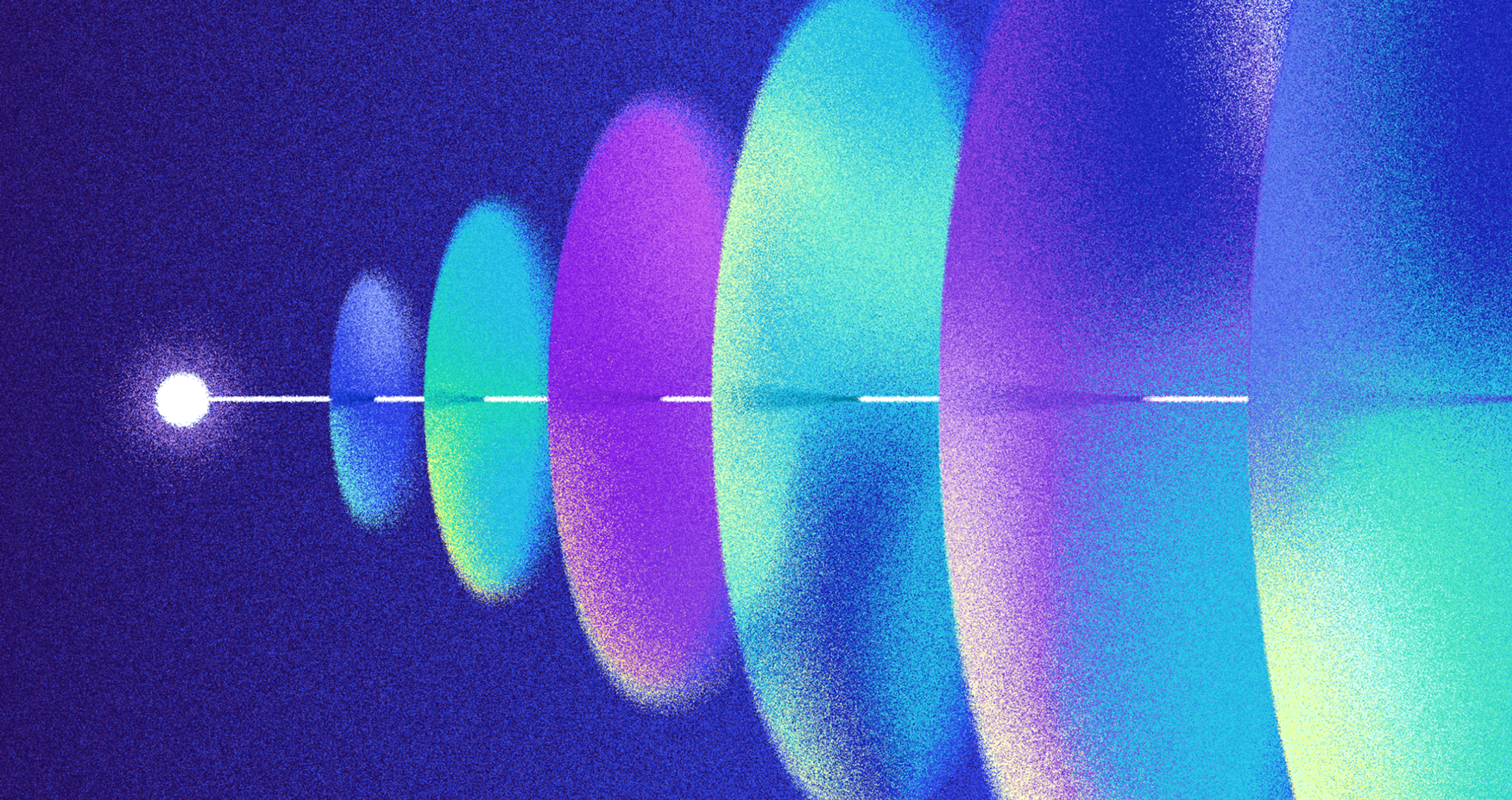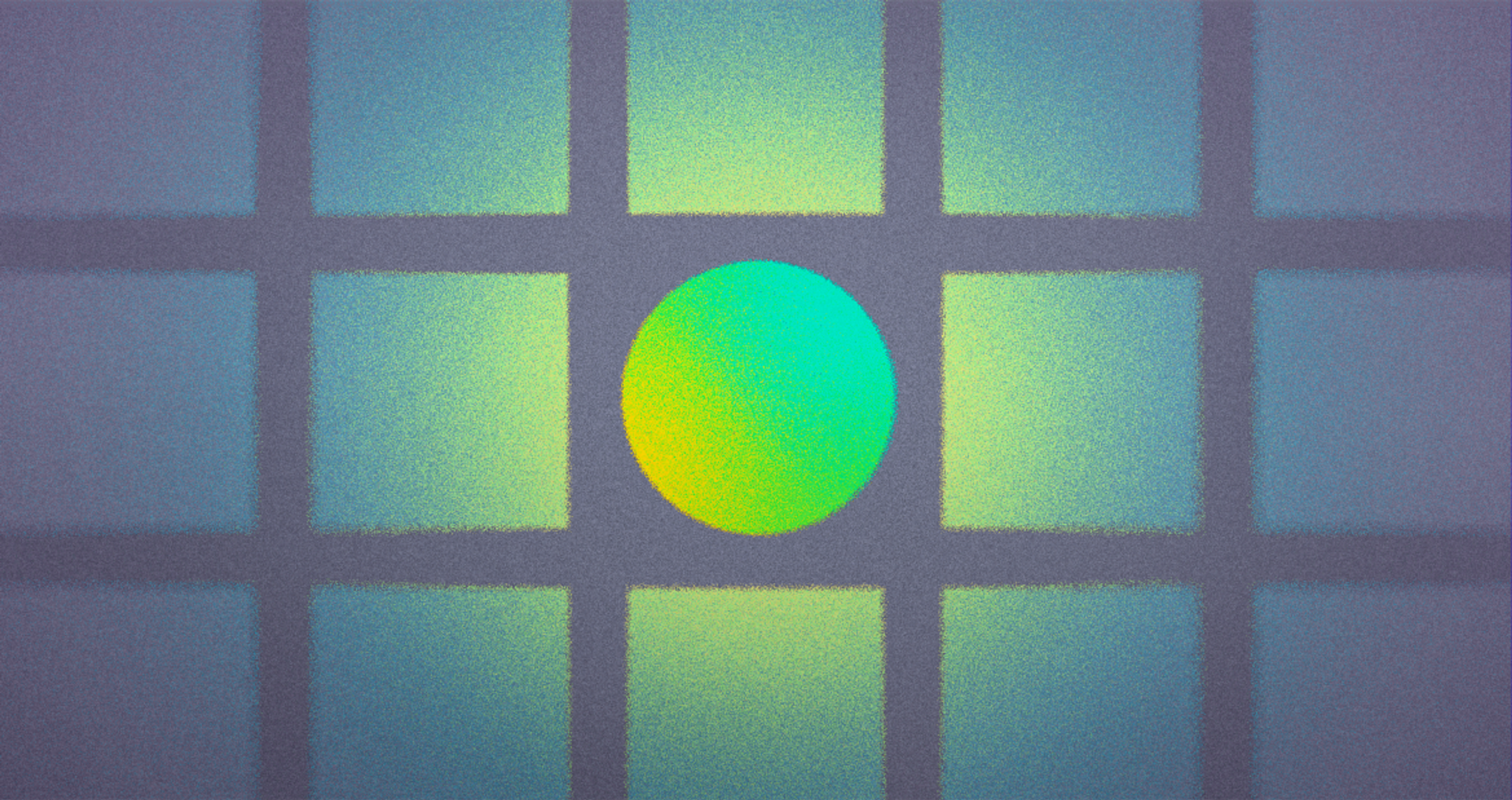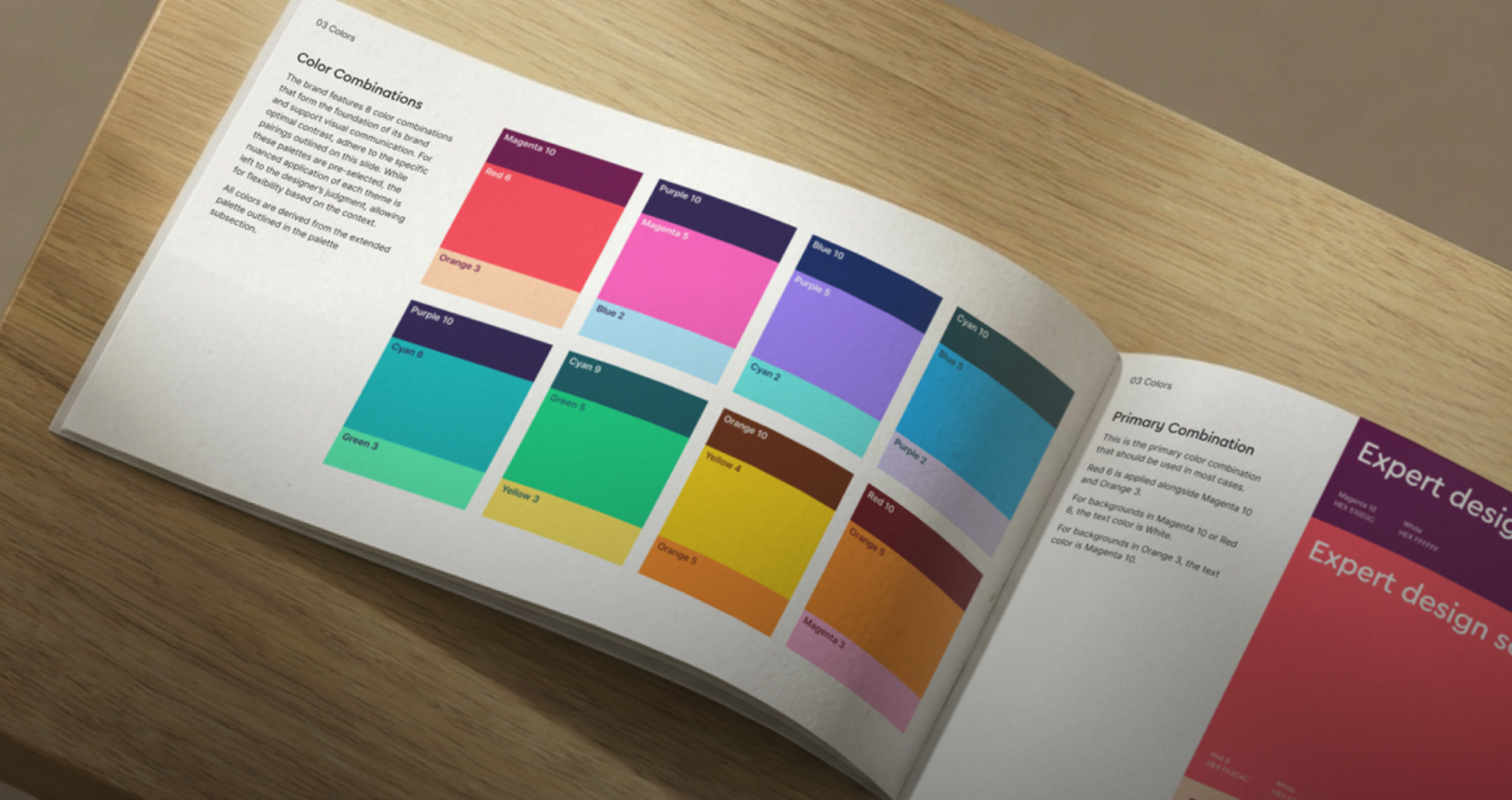You’ve just crafted a logo you're genuinely proud of. It’s smart, sleek, and packed with meaning. But now comes the real test: presenting it to the client. This is the part that can make even the most confident designers break a sweat.
Imagine this: you unveil the logo, and instead of the enthusiastic nod you hoped for, you’re met with a pause. Then come the questions — not about how brilliant the concept is, but about the color, the font, the spacing. You try to explain, but somehow, the essence gets lost. What started as a powerful piece of design begins to unravel.
The truth? Even the best logos can fall flat if the presentation doesn’t do them justice. Because logo design isn’t just about pixels and paths — it’s about perception.
So, if you're ready to elevate your delivery and turn that “hmm” into a “wow,” here are 8 essential steps to nail your next logo presentation.
Why Logo Presentation Determines Project Success
In 2026, clients form opinions more quickly, are more exposed to “good design,” and are more overwhelmed by options. Many have seen AI-generated concepts, competitor rebrands, and endless trend cycles. That means your job isn’t just to show a mark - it’s to frame a decision.
A logo presentation is a trust-building moment. Clients need to understand why your design choices matter to their business: recognition, clarity, positioning, scalability, and consistency across touchpoints (app icon, social avatar, dark mode, packaging, UI, motion).
When you control the narrative, you guide perception from “I’m not sure” to “This makes sense, and it fits us.”
A strong presentation also protects the work. When clients understand the logic, they’re less likely to request changes that weaken the concept. You’re no longer “the person who made a logo.” You become the strategic partner shaping their brand system.
1. Understand the Brand Identity Inside Out
Put your ‘artistic’ cap aside and lean towards business interests. Before conceptualizing, study the brand’s competition and its goals. Recognize their mission, voice, values, customers, and where they fit in the market.
Establishing the client's brand foundation at the start of the design process is crucial. This will allow you to perform focused research, ensuring your design decisions are well-justified and aligned with strategic goals.
Brand Identity Definition
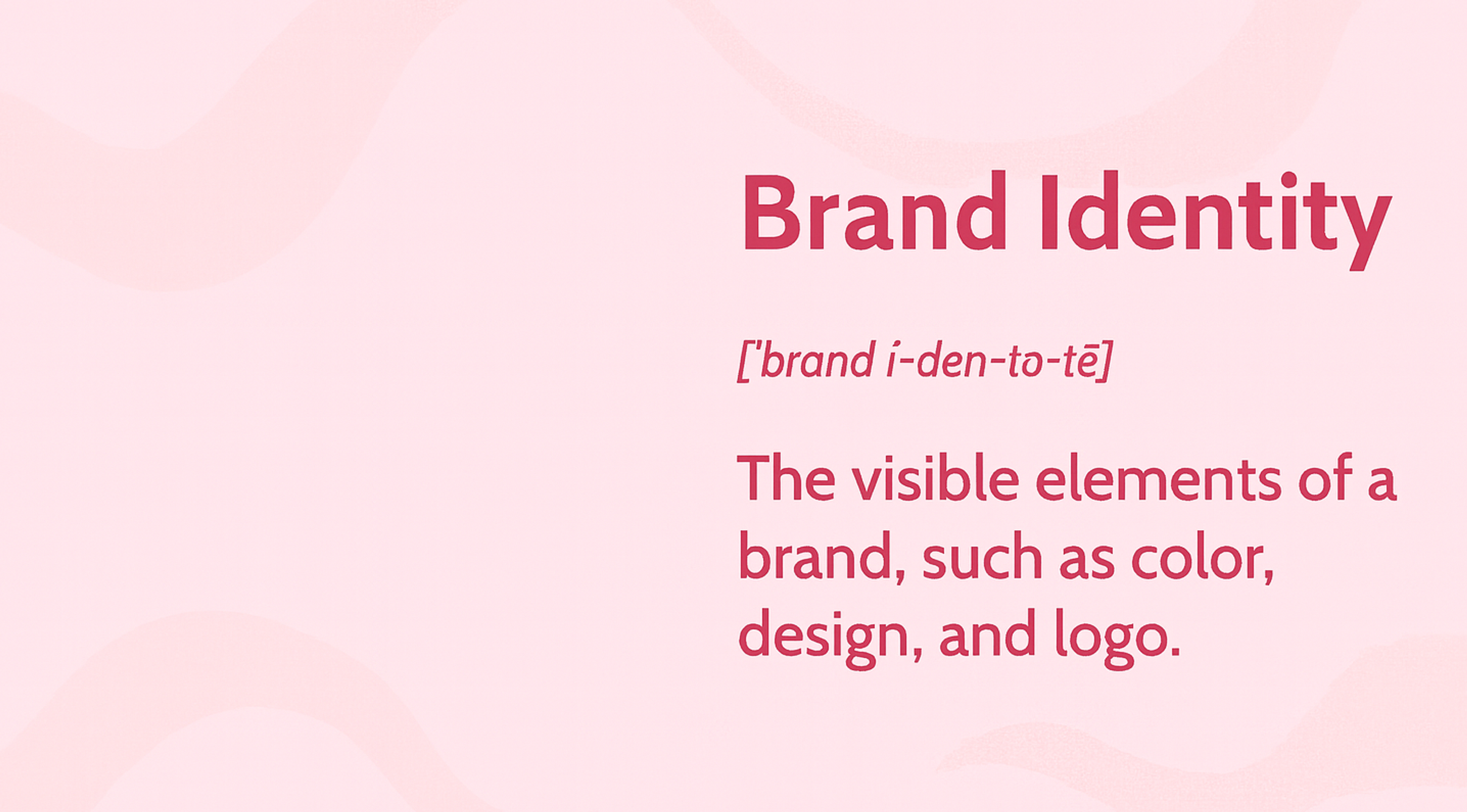
All of the information serves a purpose. Regarding business, presenting a logo would be as smooth as butter when featuring compelling reasoning. The emblem has specific goals and interfaces with detailed identity construction workflows as outlined.
A detailed design brief is crucial to establish clear objectives and align expectations between the designer and the client. If a client does not provide one, create your own by asking insightful questions to ensure both parties are on the same page before proceeding with the design process.
Pro Tip: It would be beneficial if you create a brand discovery document or questionnaire that outlines the client’s brand, including its mission, values, competitors, and audience. In your presentation, use the exact words and phrases the clients provided to demonstrate their impact on your design decisions. Clients appreciate your design more and feel valued when they recognize their voice embedded into the work.
2. Set the Stage for a Professional Presentation
The presentation is vital. Treat it as a major milestone. Book a real meeting — in person, on Zoom, phone, or Skype. Come with a clear agenda.
Zoom

Do not email logos and hope for feedback. That approach invites confusion and negative reactions. Prepare clients before they see options.
Walk them through your thinking. Explain the goals and the reasons behind each choice. Keep narrative control so the “why” stays clear. Use ready-made tools to visualize designs quickly and well. This helps clients see the value and respond with focus.
Pro Tip: Always utilize a clean, well-designed slide deck, regardless of meeting type. Presentation decks, even for one-on-one meetings, add structure that keeps the conversation focused. Construct your client’s narrative by controlling the flow of dialogue with pacing and visual hierarchy. Reveal elements step-by-step instead of all at once. This method doesn’t overwhelm your client.
3. Begin with Strategy, Not Logo Design
Clients can easily become lost and even overwhelmed the second they are faced with visuals, particularly if they are not exposed to design lingo. Recap the brand objectives along with the design brief.
Present your creative direction and walk them through how you arrived at it. Effectively presenting design ideas is crucial to avoid common mistakes.
- Which problems were you solving?
- Which themes or keywords shaped your thinking?
- What story are you attempting to tell using the logo?
Providing the client with framing context lets them immediately appreciate that this isn’t merely about art but strategy.
Pro Tip: Add a “design rationale” slide at the start of your design presentation. This should capture the goals, insights, and design direction. Consider labeling this slide “Design Thinking” or “Our Strategic Approach” so you can guide the discussion away from subjective aesthetics. This ensures everyone is on the same page from the outset, fostering a collaborative environment.
4. Present the Logo in Black and White First
Start in black and white. Color can distract from the core idea. Grayscale on white highlights form, shape, and balance. It exposes weak spots and confirms the mark’s strength.
This test shows how the logo works on many mediums and backgrounds. If it holds up in grayscale, it’s versatile. A strong mark in its simplest form builds trust in its adaptability. Add color only after the basics work.
Companies Logos

Pro Tip: Print the black-and-white version on different backgrounds (light, dark, grayscale) and rotate them to see how they look in small sizes (favicon, app icon). This helps illustrate the logo’s adaptability and scalability, two key traits clients do not actively think about but are grateful for.
5. Reveal the Color Versions
Now, it is time to add color after the client understands the basic structure of the logo. Explain rather than show how these visual solutions align with the brand’s strategic goals.
What colors do you choose and why? What do these colors reflect about the brand’s personality and tone? For instance, blue is often associated with trust and professionalism, while bold red reflects energy and passion.
Many clients appreciate the reasoning behind picking colors based on psychology and culture. These chosen colors will be applied to various branding materials, ensuring a cohesive and effective visual identity.
Stress that their actions stem from purpose and research, not personal preferences.
Pro Tip: Consider adding a color mood board breakdown to explain how each color choice supports the brand’s personality and emotional tone. A quick note like “Green = growth, trust, and sustainability” strengthens clients’ understanding of your logic, allowing them to form an emotional connection and adding authority to your statement.
6. Use Real-World Mockups and Real Life Examples
This stage is the logo realization stage. At this step, mockups showcase where the logo would be placed. This can range from business cards and packaging to signage, websites, mobile applications, merchandise, and blank branding images. PSD branding mockups are widely available and convenient for showcasing various branding materials, allowing designers to easily apply their designs.
Clients struggle to understand how a flat-lay logo will work in practice. Mockups provide a preview of their brand in action, making it easier for them to connect emotionally with the design. Using shop exterior images can help clients visualize the final product effectively, enhancing the representation of their work.
Yahoo! Games by Clay
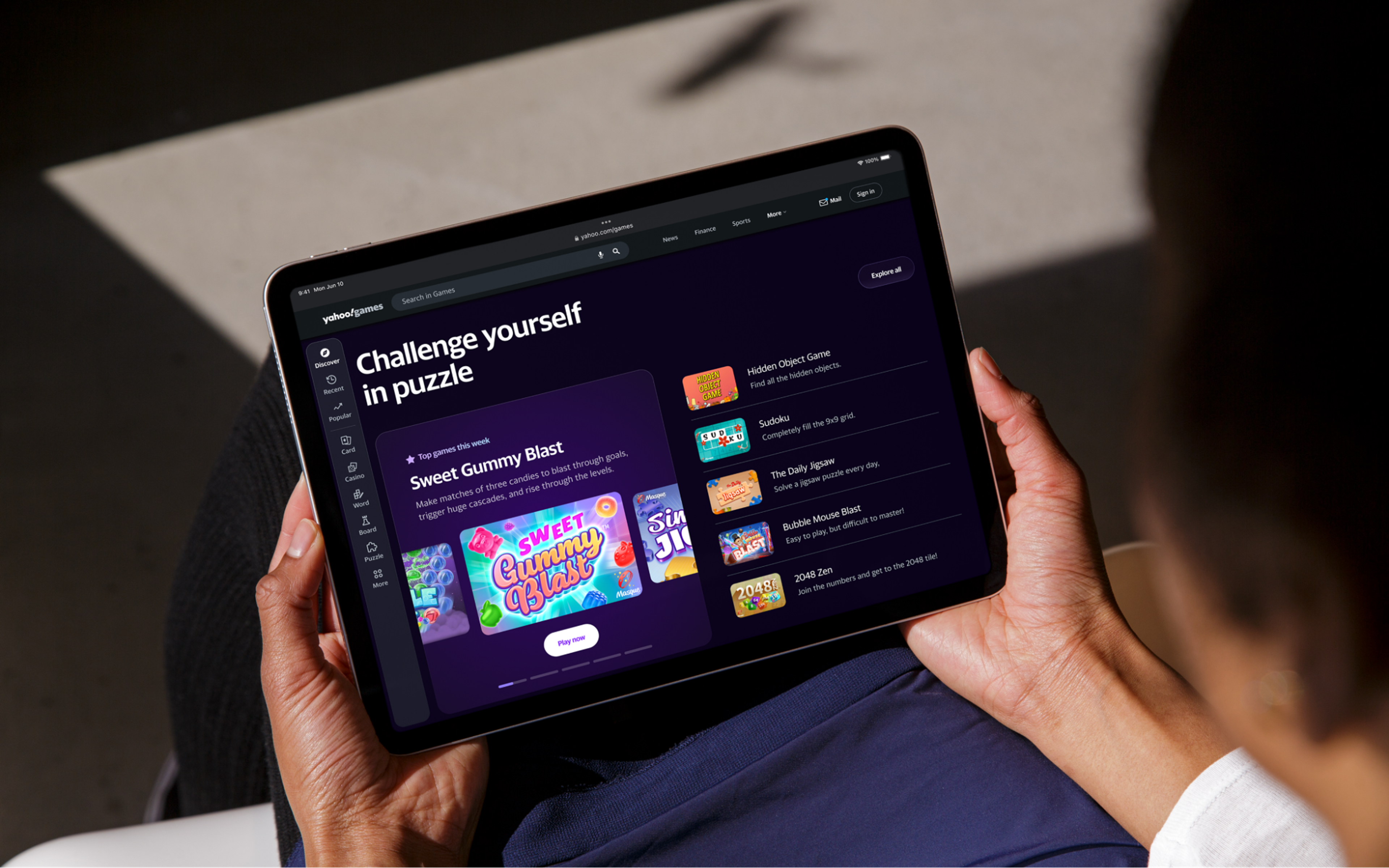
Using smart objects in Photoshop mockups allows designers to easily swap out content within a template, automatically applying necessary effects to the new content and enhancing the usability of branding mockups. Select mockups relevant to the client’s industry. It personalizes the presentation and enhances the impact.
Pro Tip: After presenting the flat logo, use mockups relevant to the client’s industry. For instance, if they own a coffee shop, present logos on coffee cups, menu boards, and storefront signs. Contextual visuals aid in deeper recall, and clients appreciate envisioning the brand in reality.
7. Invite Feedback (and Guide the Conversation)
After you have presented the work, it is time for the clients to share their feedback. Avoid presentation killers by steering clear of ineffective questions that can negatively impact the reception of your designs. Constructive criticism is crucial here. Keep in mind that it is not all chaos. You can provide room for feedback in the open floor setting, but provide some guiding questions, such as:
- What did you think of this in relation to the brand direction we discussed?
- Does this capture the tone or personality you wish your brand to highlight accordingly?
- Are there any issues that you want us to investigate in more depth?
Customer Feedback Loop
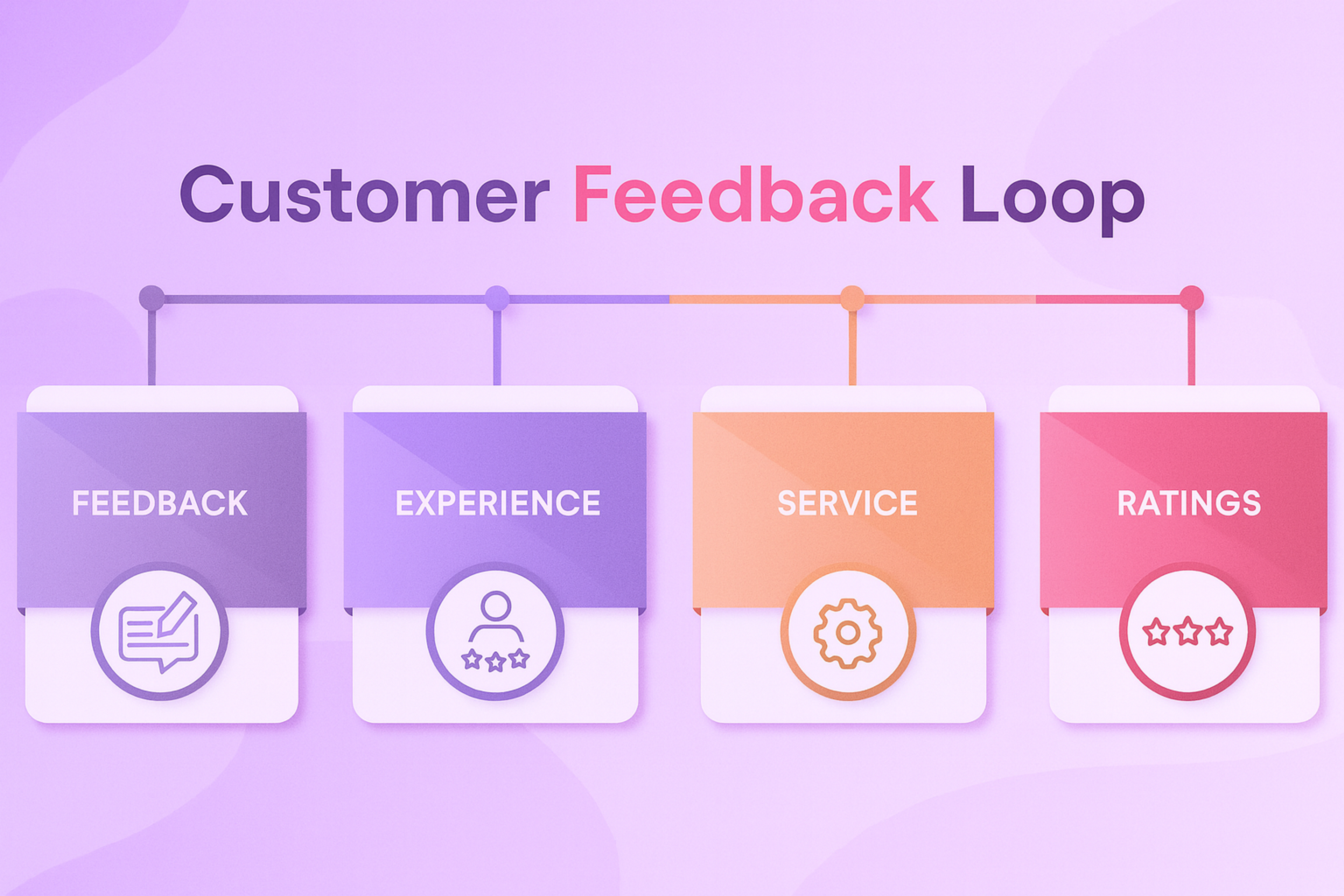
Expect feedback to be structured and constructive, which helps maintain control over the discussion and focuses on achieving the client's goals. Maintain a neutral attitude while listening and set firm boundaries in your design rationale. Trust is important here. If you take the time to explain your choices, more clients will likely support your vision.
Pro Tip: If you intend to get feedback about something, do not ask, ‘Do you like it’?’ Instead, use something like ‘Does this represent your brand’s values?’ or ‘Can you see this resonating with your audience?’ Such questions help direct the answer toward rational thinking instead of emotional preference.
8. Wrap Up with Clarity and Confidence
End with the main points of the logo’s key features and how it achieves brand objectives. Emphasize how their requirements were fulfilled both visually and strategically, guiding them toward the most appropriate solution. Present logo design effectively to clients, as a well-executed presentation can greatly impact client perception and approval.
Source: Natalia Blauth on Unsplash

Provide the next steps:
- Are there rounds of revisions?
- Will you provide a comprehensive brand guide or a logo package?
- What is the timeline?
Organize professionally and create a sense of certainty for the client by outlining what needs to be completed after the meeting.
Pro Tip: Prepare a Next Steps slide to include at the end of your presentation. Outline deliverables, due dates, feedback deadlines, timelines, and rounds of revisions. This will demonstrate to the client that their project is in the hands of a dependable, organized, creatively efficient, and proactive team, which in turn will speed up the approval process.
Best Tools for Presenting a Logo to a Client Like a Pro
Designing a great logo is only half the job. The other half is how you present it.
A web-based presentation boosts client engagement. It allows quick edits and easy access from any device. Clients can follow your vision, strategy, and process in real time.
Whether you meet in person, present on Zoom, or share a polished deck, the right tools lift your delivery. They help clients see the full value of your work.
Here are the best tools for every stage of a logo presentation, from concept to final handoff.
Figma or Adobe Illustrator – For Logo Design & Variations
Your core design tool should allow you to create scalable vector logos, build variations (color, grayscale, horizontal/vertical), and export assets cleanly for mockups and slides. Additionally, it should provide logo files within design templates for easy customization.
- Figma is great for real-time collaboration and presentation, especially for remote work.
- Adobe Illustrator remains the gold standard for precision and professional vector work.
Source: adobe.com
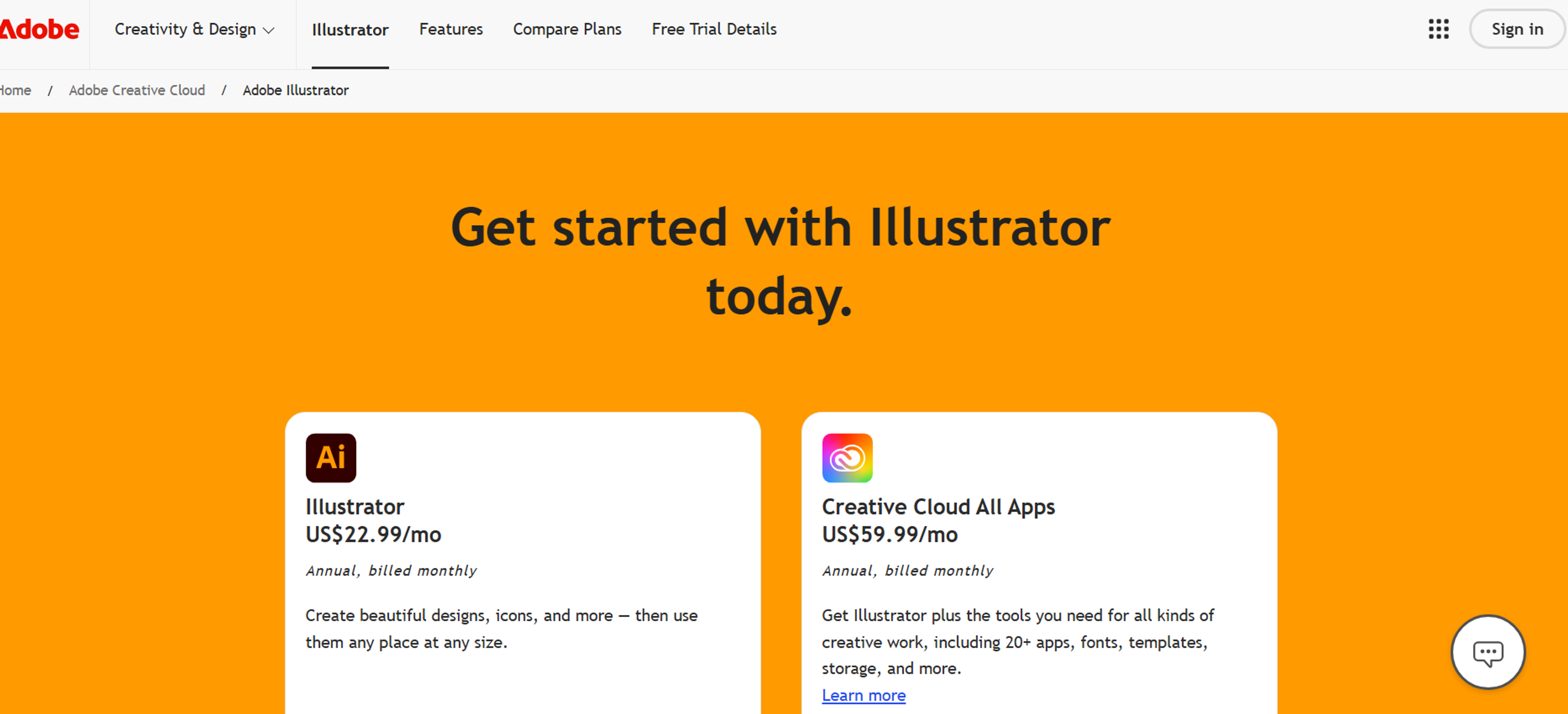
Adobe Photoshop or Canva – For Logo Mockups
Mockups are a powerful way to showcase logos in real-world contexts. Blank branding images perfect for integrating design elements are readily available on royalty-free image websites like iStock Photo. These tools help you do it beautifully:
- Photoshop is perfect for high-quality, customizable PSD mockups (like packaging, signs, and apparel).
- Canva is beginner-friendly and cloud-based — great for quick mockups if you’re short on time or resources.
Download mockup templates from sites like Mockup World, Envato Elements, or Creative Market.
Keynote, PowerPoint, or Google Slides – For Structured Presentations
Instead of emailing a flat PDF, walk your client through a designed slide deck that includes:
- Brand strategy
- Logo variations
- Color and typography breakdown
- Mockups and use cases
- Next steps and timelines
Using a logo presentation template can significantly simplify this process, offering convenience and time-saving benefits with customizable and downloadable templates.
- Keynote offers smooth transitions and elegant design control.
- PowerPoint remains a staple for Windows users.
Notion – For Visual Process & Moodboards
Show your client how you got from the idea to the final logo:
- Notion is perfect for organizing your discovery, client briefs, inspiration, and progress in a tidy workspace.
Effectively presenting logo designs to clients is crucial, as it can significantly impact their acceptance and feedback on your work. Use this tool to give the client insight into your creative journey and build trust in your process.
Zoom, Google Meet, or Microsoft Teams – For Live Presentations
If you’re walking through your presentation live, these are your go-to platforms. Sending the presentation whilst on the call helps maintain control over the feedback process and facilitates a structured discussion with the client.
- Zoom gives you control over screen sharing and recording.
- Google Meet is lightweight and easy to use.
- Microsoft Teams is great for corporate clients who are already using the Microsoft suite.
Share your screen, not just your file. Walk the client through each section with context and clarity.
FAQ
Should I Show Multiple Logo Options or Just One?
Show 1 primary concept if you want maximum clarity and faster approval. Show 2–3 only if each option is equally strong and represents a distinct strategic direction. Never include a “filler” option.
What If the Client Doesn’t Like the Logo I’ve Presented?
Ask what feels off (message, audience fit, tone, color, legibility), then reconnect to the agreed goals. Treat feedback as a signal, but protect core decisions unless there’s a clear mismatch with strategy.
How Many Mockups Should I Include in the Presentation?
Use 3–5 high-quality mockups that match real use: one primary digital, one social/app, one print, and one “in-context” brand moment. Too many mockups dilute the decision.
Can I Email the Logo Presentation Instead of Doing a Live Walkthrough?
Live is better because you control the story. If you must send it, include a short video/voiceover and a clear “review in order” structure with specific feedback questions.
How Do I Handle a Client Who Wants to “Make the Logo Bigger”?
Show real-size mockups and explain hierarchy: the logo should be seen, not dominate. Offer a small size tweak or layout adjustment, but keep balance and legibility as the rule.
Should I Include the Logo’s Construction (Grids, Spacing, Fonts) in the Presentation?
Only if it helps decision-makers understand value (or they’re design-savvy). Otherwise, save technical construction for the brand guidelines and keep the presentation focused on concept, meaning, and outcomes.
How Do I Follow Up After the Presentation?
Send a short recap email with the PDF, the chosen direction, open questions, feedback deadline, and next steps. If revisions are included, confirm scope and timeline in writing.
Read more
Conclusion
In 2026, a logo isn’t judged only by looks. It’s judged by how confidently it can be chosen, used, and scaled across every touchpoint.
A strong presentation turns a nice design into a clear brand decision. Use these eight steps to lead the room, cut uncertainty, and show you’re a strategic partner, not just the person handing over files.


About Clay
Clay is a UI/UX design & branding agency in San Francisco. We team up with startups and leading brands to create transformative digital experience. Clients: Facebook, Slack, Google, Amazon, Credit Karma, Zenefits, etc.
Learn more

About Clay
Clay is a UI/UX design & branding agency in San Francisco. We team up with startups and leading brands to create transformative digital experience. Clients: Facebook, Slack, Google, Amazon, Credit Karma, Zenefits, etc.
Learn more