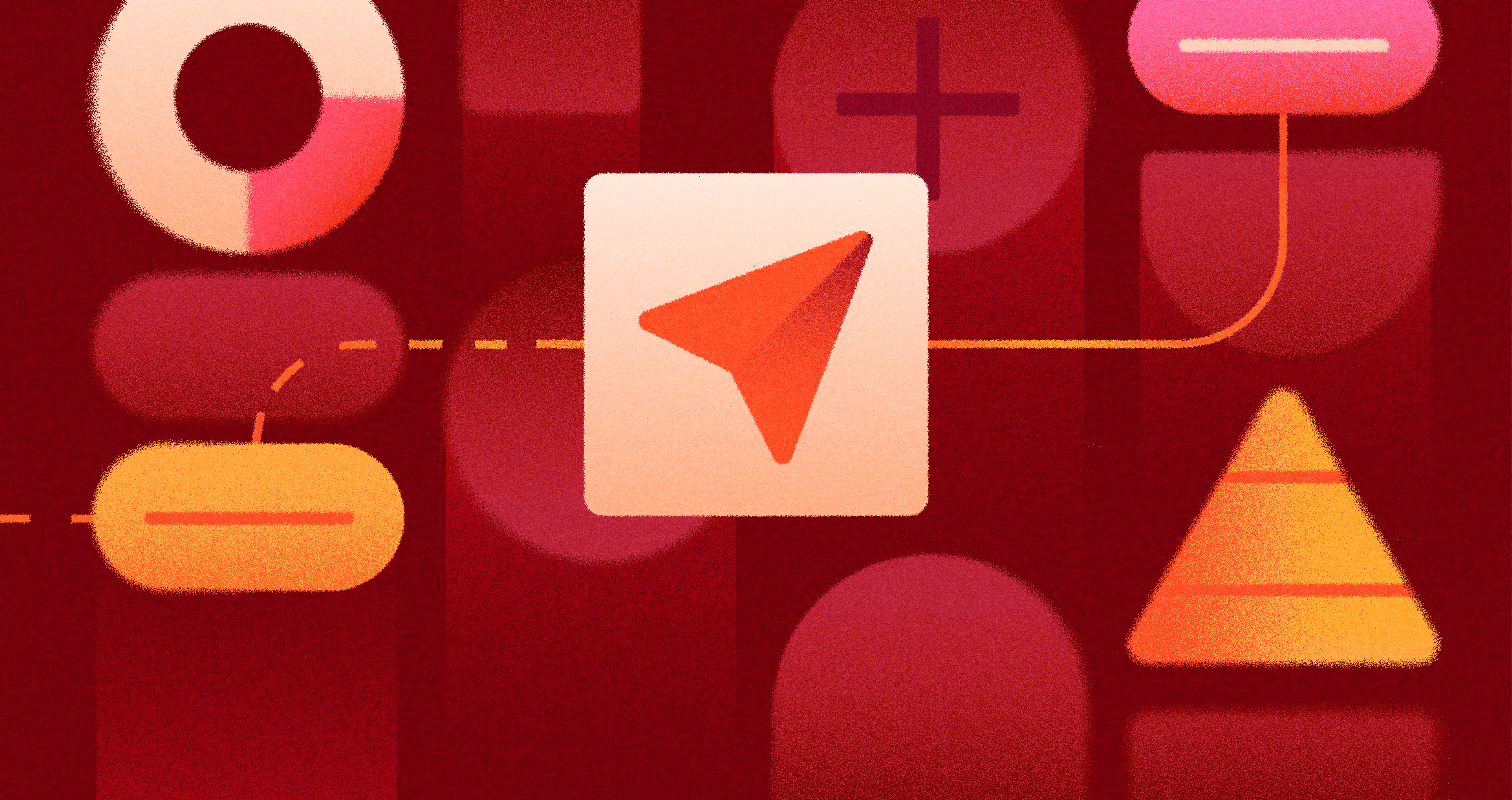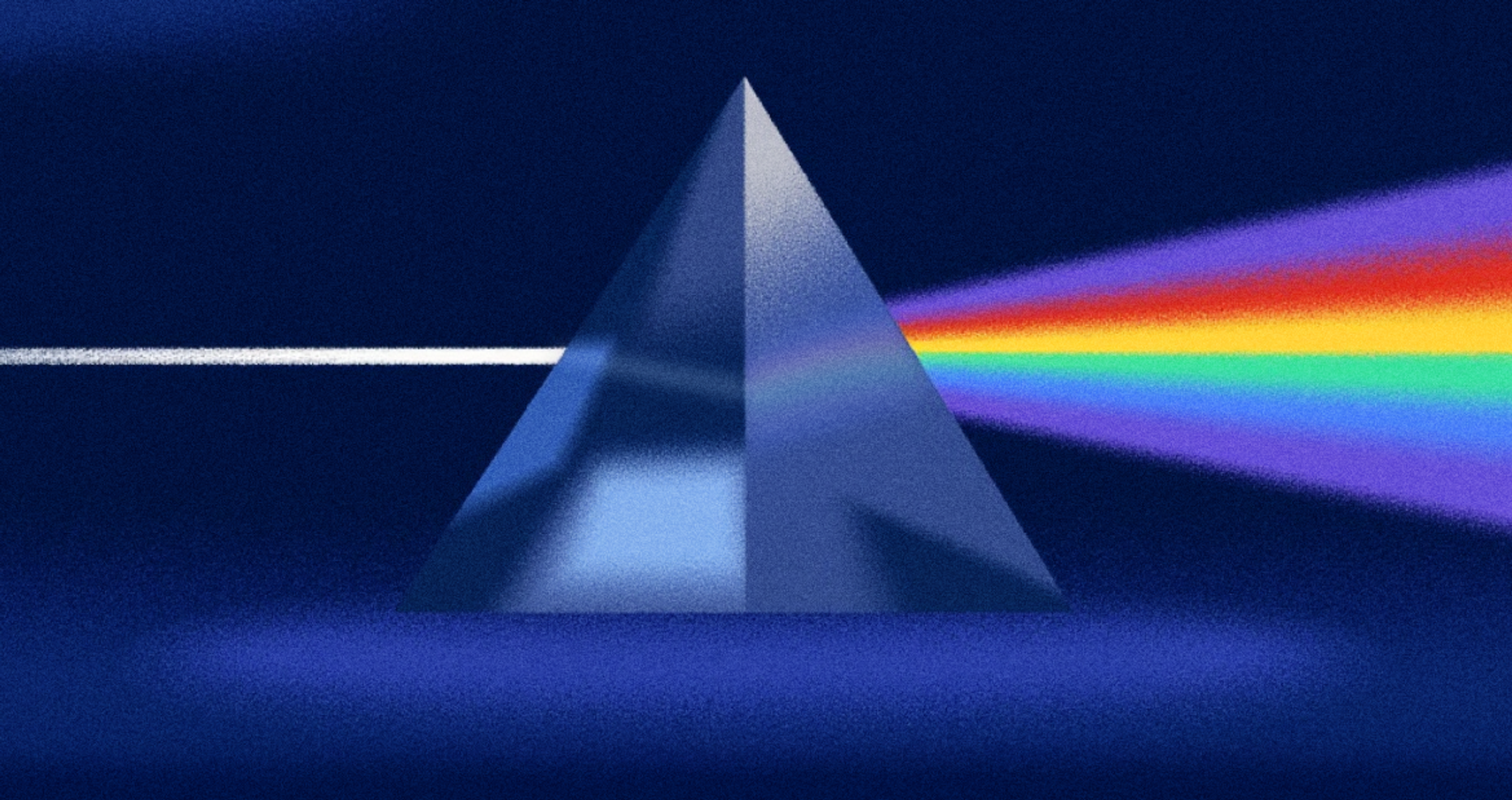Understanding the difference between UI and UX design is just the beginning. This guide explores how digital design is evolving, covering everything from basic principles to advanced methods that shape how we create meaningful user experiences today.
History of UI & UX
Digital design started with blinking cursors and black screens. In the 1970s, computers required users to communicate through complex, cryptic code just to do basic tasks. It was powerful, but painfully hard for most people to use.
Then came the breakthrough. Scientists at Xerox PARC introduced the graphical user interface in the 1980s. Suddenly, computers had buttons, menus, icons, and windows you could click and drag. You didn't need to be a programmer anymore. You just needed to know how to point, click, and explore.
This moment started the Personal Computer Revolution. Apple's 1984 Macintosh made this even easier with its sleek design and intuitive mouse interaction. But as computers became easier to use, people's expectations grew dramatically.
Source: Amy J. Ko, Jacob O. Wobbrock, Eric Whitmire (2024). User Interface Software and Technology.
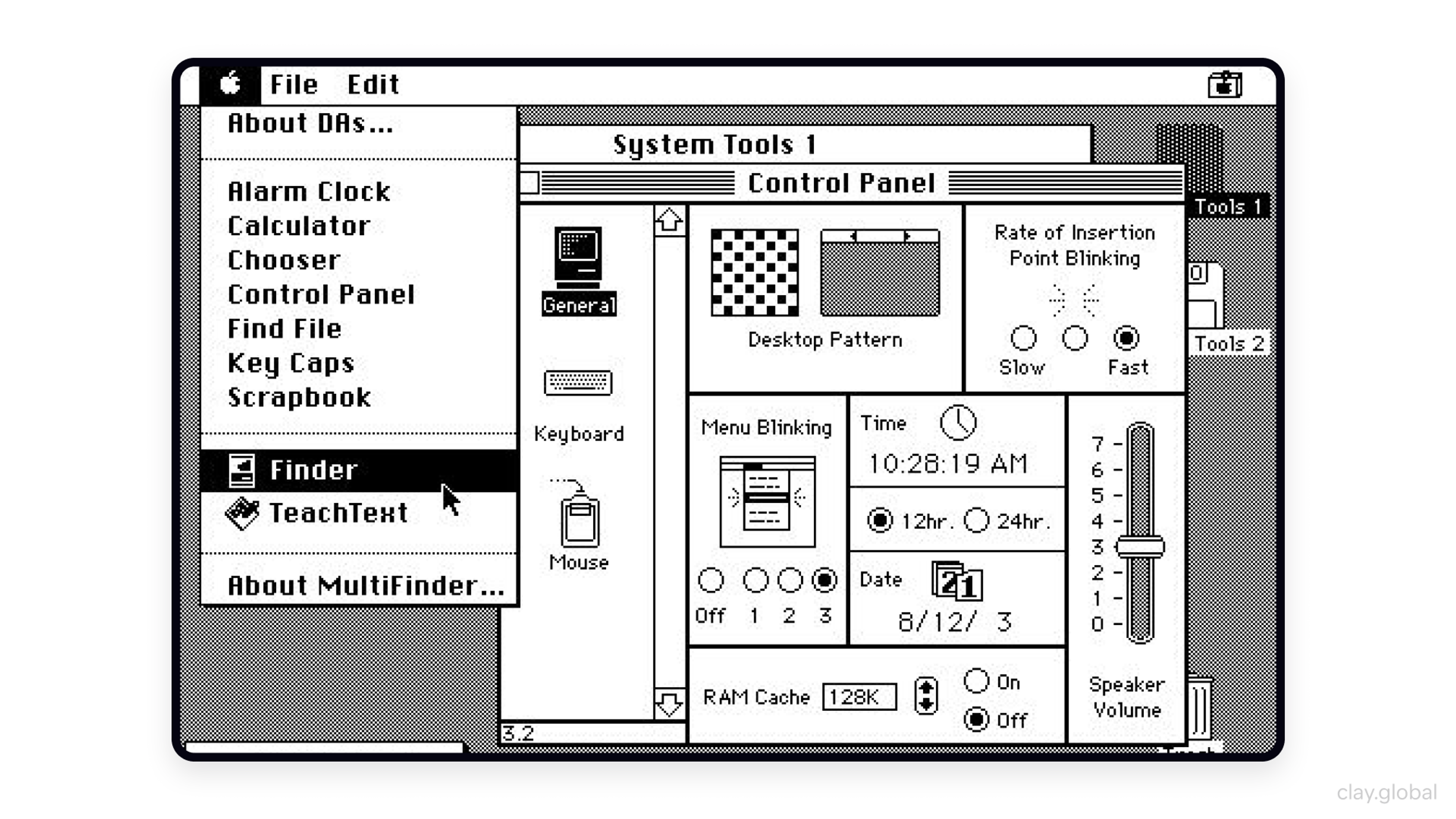
By the mid 1990s, the conversation shifted from functionality to intuition. The terms UI (User Interface) and UX (User Experience) emerged, representing a simple but revolutionary idea: technology should work for people, not the other way around.
The 2000s brought another evolution. Companies like Google realized that keeping users engaged required more than access. It demanded delight, simplicity, and flow. Today, we're pushing even further, creating seamless, intuitive, human centered experiences across every device and interaction type.
Definition of UX and UI Design
UX design. UI design. You hear these terms everywhere. They sound similar, don’t they? But they’re not the same.
Let’s break it down.
User Experience design (what we call UX) goes beyond how a product looks. It’s about how it works, how it feels, and how people interact with it from start to finish. Think of it like this: UX is the entire journey. The research, the problem-solving, and the little details that make something easy to use, enjoyable, and accessible to everyone.
UX designers dig deep. They ask questions. Who are the users? What do they need? How do they behave? Their job is to connect the dots between human behavior and smart design choices that make life better — or at least make using the product simpler.
Now, meet UI design. Short for User Interface design. This is where the visuals come in. The layout. The screens. The buttons, icons, and menus — the interactive parts you click, tap, or swipe.
UI is what you see. It’s how everything looks and feels at a glance. It’s the difference between clunky and clean. Between confusing and clear.
But here’s the thing — UX and UI aren’t rivals. They’re partners. They work together. You can have a stunning UI, but if the UX is terrible? People won’t stick around. You can design an effortless, intuitive UX, but without good UI? It still falls flat.
Great products need both.
Goals and Objectives of UX and UI Design
What’s the goal of UX and UI design? Simple. It’s to make life easier for the user.
But of course, there’s more to it than that.
The primary aim of UX design is to create products and services that meet real needs: your needs, your goals, your expectations. UX designers don’t just guess what people want. They dig in. They research. They observe. They ask questions. Who is the user? What problem are they facing? What’s getting in the way?
It starts there.
Once they understand the problem, UX designers brainstorm ideas, test solutions, and iterate. Their mission is to craft an experience that feels intuitive, efficient, and even enjoyable, something that just works without making you think twice.
Because when it feels easy, when it feels right, that’s good UX.
Now, let’s talk about UI design.
UI is all about the surface: the screens you see, the buttons you click, the menus you explore. But great UI design isn’t just decoration. It’s functional beauty. It guides you. It helps you move smoothly from point A to point B without friction.
UI designers shape the layout, build the interactive elements, and ensure that everything looks sharp, feels consistent, and behaves as expected.
UX Design
The task of a UX designer is not limited to just creating enjoyable, user-friendly, naturally intuitive websites, but doing this for a whole range of products.
UX Design Functions by Clay
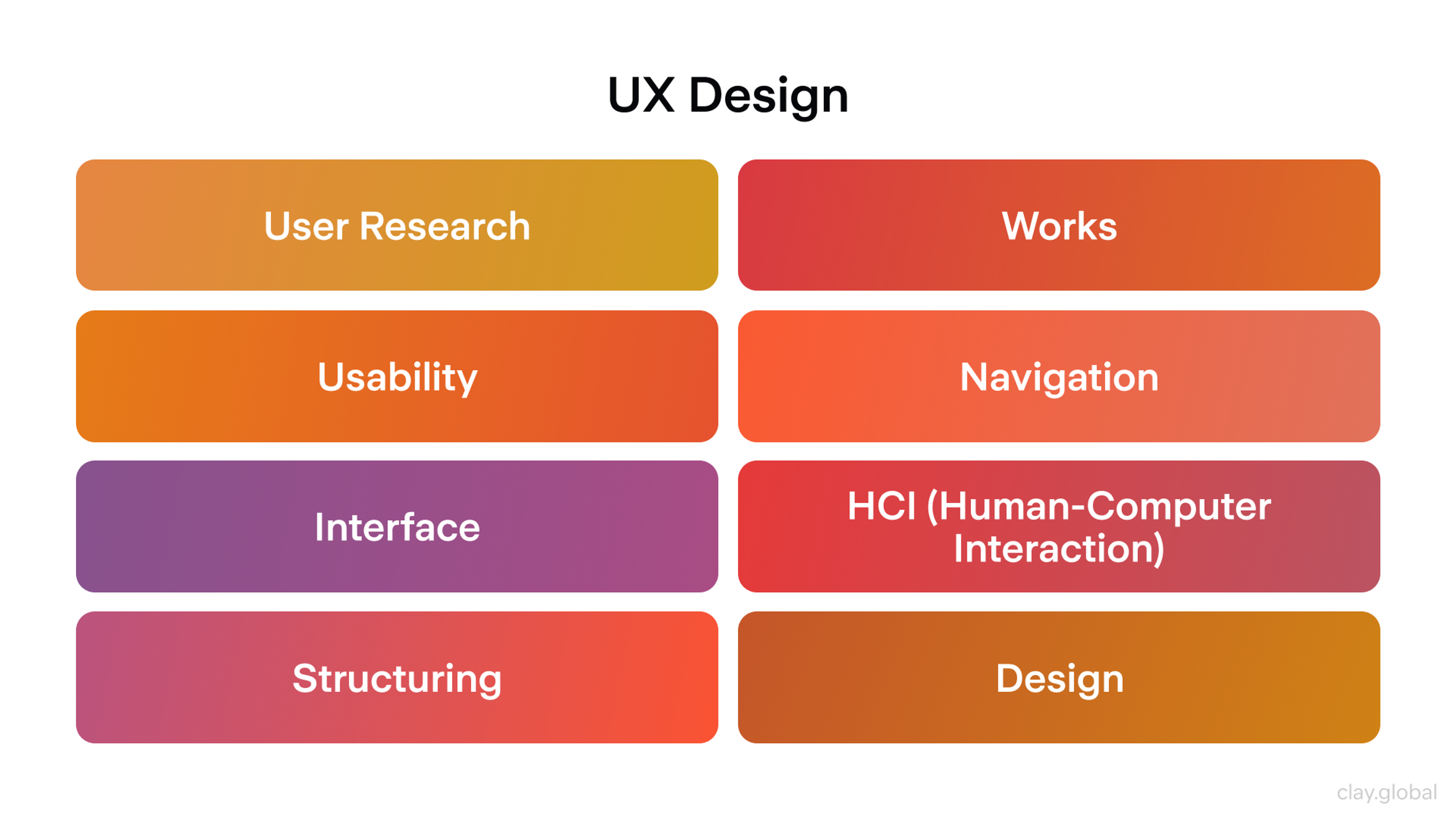
Their work even extends to the aesthetics, as well as the product’s overall usability. All this requires extensive research to gain an understanding of user behavior so that their designs will meet their wants and needs.
The job of a UX designer goes beyond creating user-friendly, intuitive websites. It extends to a wide range of products. Our job involves improving aesthetics and overall usability. This requires extensive research to understand user behavior and ensure our designs meet user needs and preferences.
This approach is illustrated in a project with Corsair, where our team developed an end-to-end design system, including desktop software, mobile apps, and device interfaces, all tailored to improve the user experience and meet specific user requirements.
Corsair Design by Clay
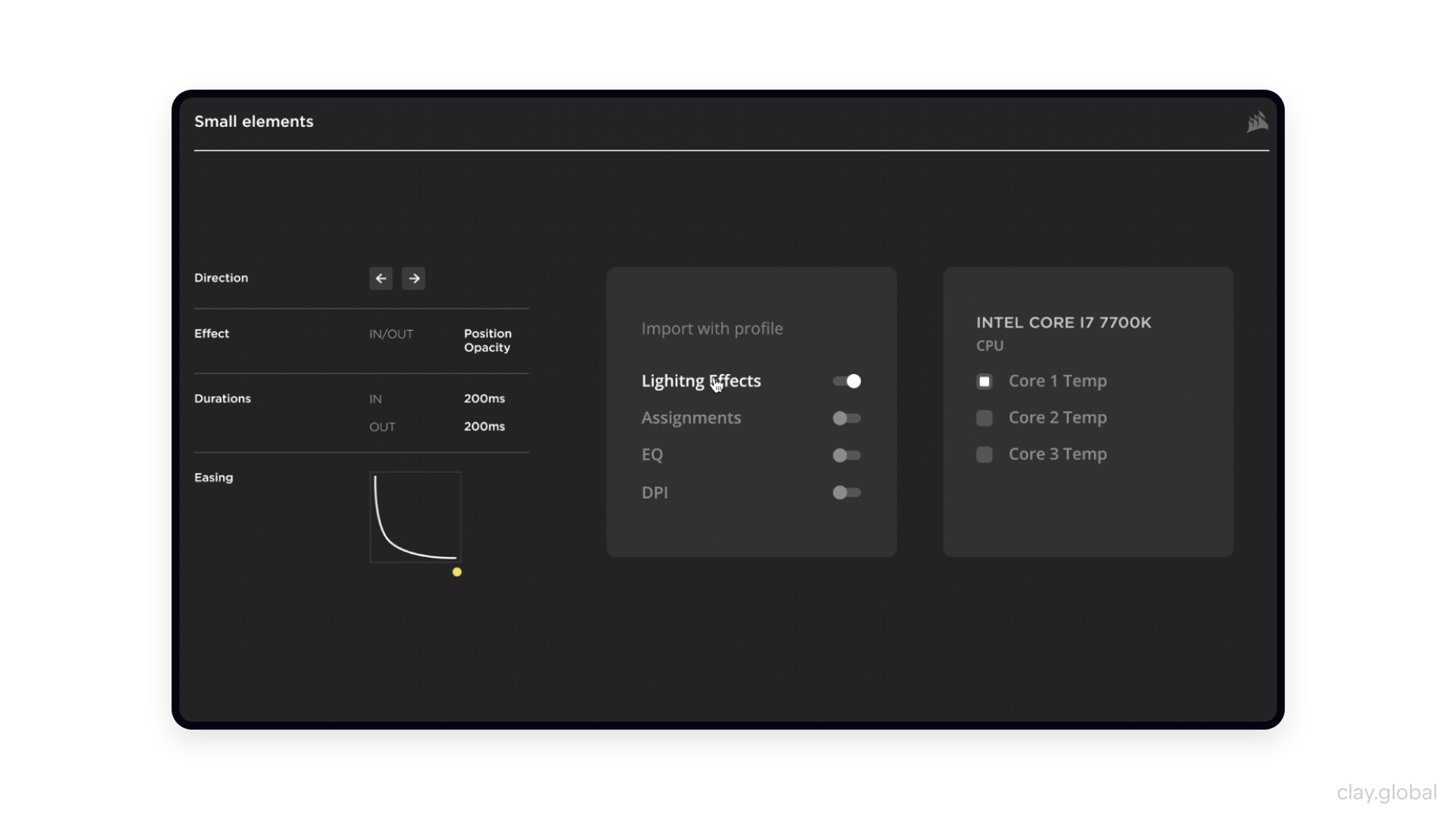
UI Design
UI designers create the appearance and interactive aspects of the digital product and/or website and how they behave. The bottom line is that the UI designer is responsible for how the interface looks and feels regarding the visual elements and how they’re all laid out. UI design focuses on a product's aesthetic and interactive elements, such as layout, visual properties, and usability.
The goal is for users to find what they need easily. The UI designer must consider how different platforms will display their designs, including desktop and laptop computers, tablets, mobile devices, and more. User interface design is crucial in creating visually appealing and user-friendly digital products.
What Is a Website User Interface Design? by Clay
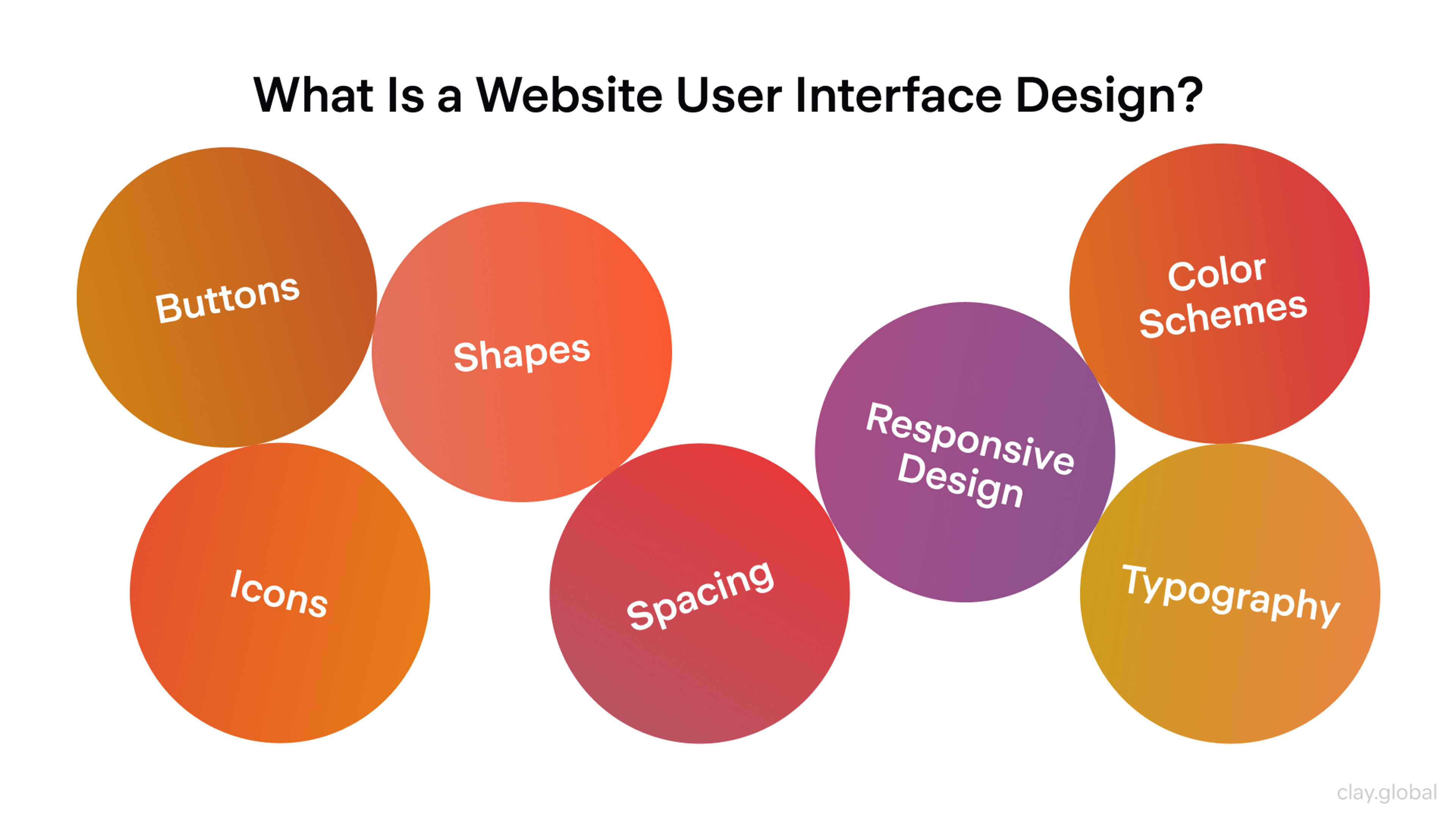
UX vs. UI Design
UX and UI are two entirely different things, although both focus on enhancing the user’s journey. As previously stated, UX designers work on the website or product’s general functionality, feel, and ease of use. Their design goal is to meet the needs and wants of users as revealed in their behavior.
On the other hand, UI designers focus on the interface's structure and aesthetics by creating naturally intuitive designs that can be seamlessly displayed on all types of platforms. The layout and visual aspects of the interface must allow the user to easily find what they need.
Furthermore, UX designers must think about how the product or website can be made accessible to the impaired or disabled, whereas UI designers are concerned about fonts and color schemes in creating a visual experience that users find pleasing to the eye. Therefore, both designers are vital to the successful completion of digital products, but they do play distinctly different roles in reaching that goal.
UI vs UX by Clay
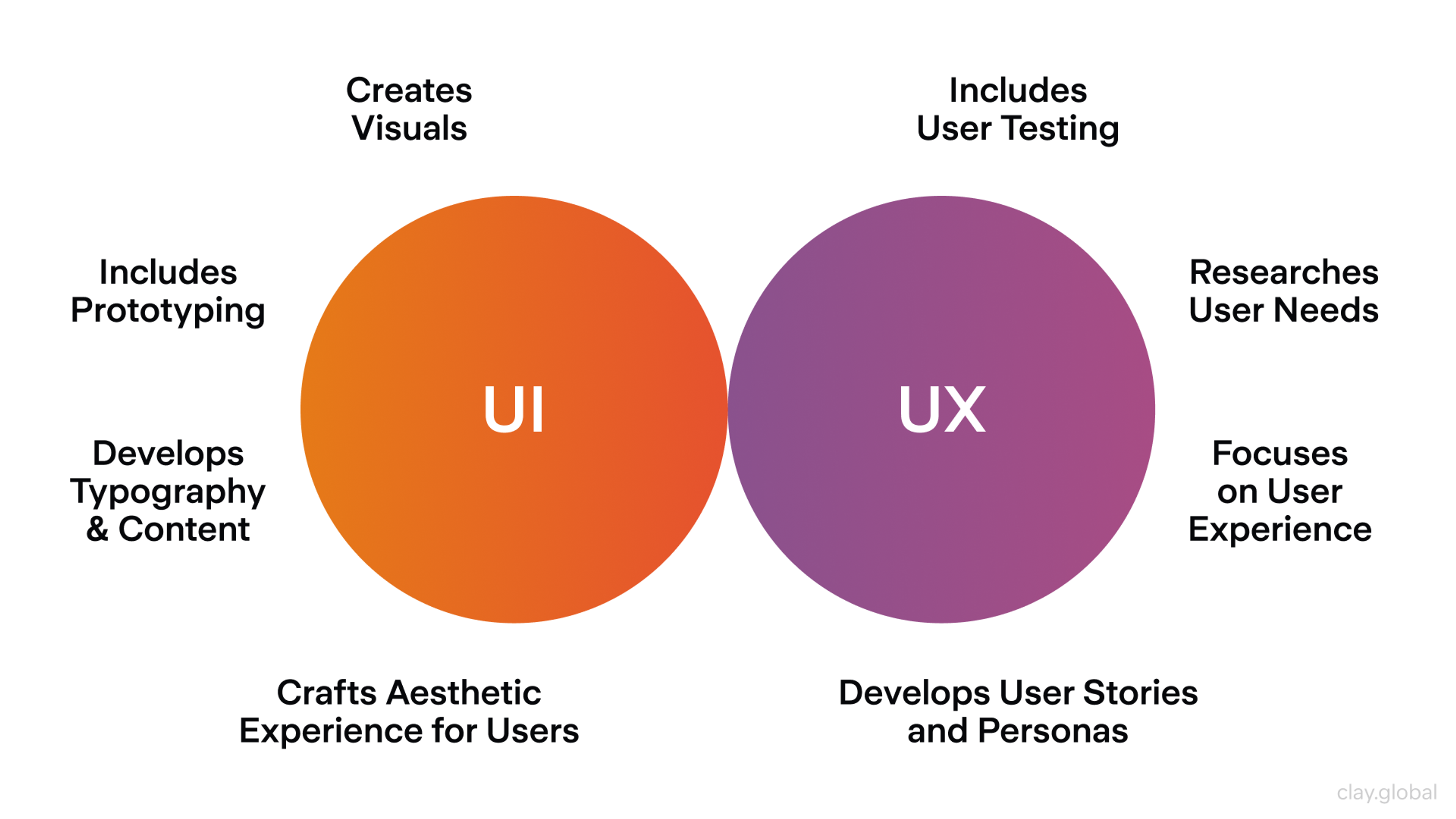
UX Designer vs UI Designer: What Are They Responsible For?
What Are UX Designers Responsible For?
UX designers are responsible for ensuring that the user’s journey is not only intuitive but enjoyable as well. Their task is to create a digital product or website that is cohesive in terms of aesthetics, layout, usability, and navigation.
They research users via surveys, interviews, and analytics to understand their behavior, wants, and needs. They usually collaborate with the UI designer working on the same website or product, focusing on its look and feel.
UX Designer Responsibilities by Clay
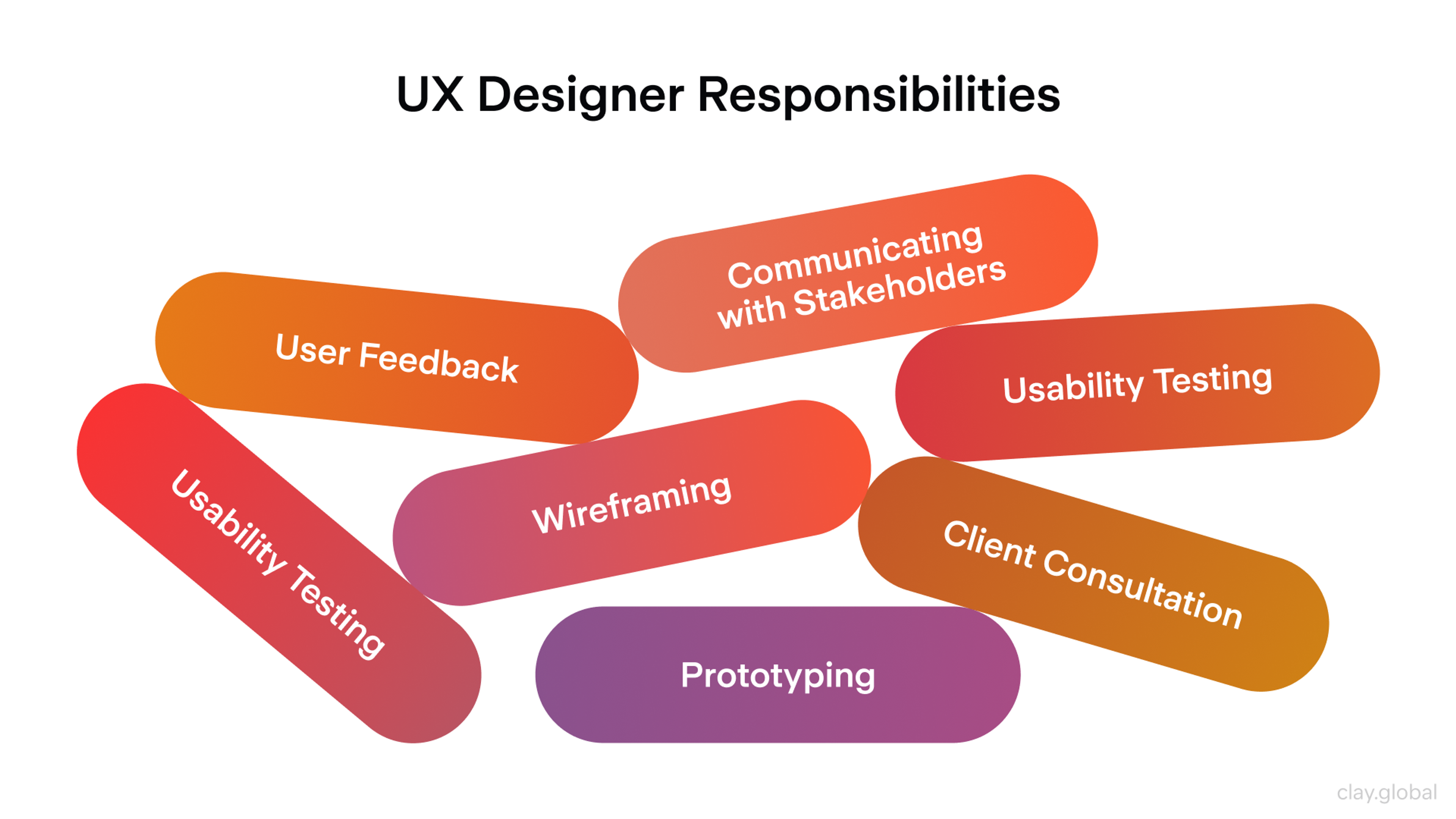
As advances in technology evolve and users start to expect more, it is critical that UX designers keep up with the trends in order to create a compelling, user-friendly design. UX designers must continually find new ways of improving the digital products and websites they work on.
Their job involves creating everything from storyboards and detailed wireframes to complete prototypes of their designs, as they strive to create user experiences that are not only visually appealing but also efficient.
The following is a list of responsibilities and routine duties that today’s UX designer must handle regularly:
- Research on the target audience, customers, and users
- Continually monitor and analyze competitor products
- Product design strategy and setup, wireframing, and ongoing content creation
- Testing of prototypes to evaluate outcomes and fine-tuning of further versions
- Set tracking goals and improve optimization by implementing UX analysis
- Coordinate with UI developers and designers in planning future development
The role of a UX designer is all-encompassing and exciting. It involves product design, often managing multiple projects at once, and handling certain marketing aspects. Basically, the work of a UX designer varies considerably based on their training and experience as well as the company that employs them.
What Are UI Designers Responsible For?
A UI designer ensures that the website or digital product’s user interface is visually pleasing and functional. They create a nice-looking layout that is intuitive and easy for users to navigate.
As with UX designers, UI designers must also stay up to date on the latest tech and design trends so that the layouts they design meet or even exceed user expectations. They create the visual elements using After Effects, InVision, Photoshop, and Sketch. These include the buttons, color schemes, icons, images, typefaces, and videos.
UI Designer Deliverables
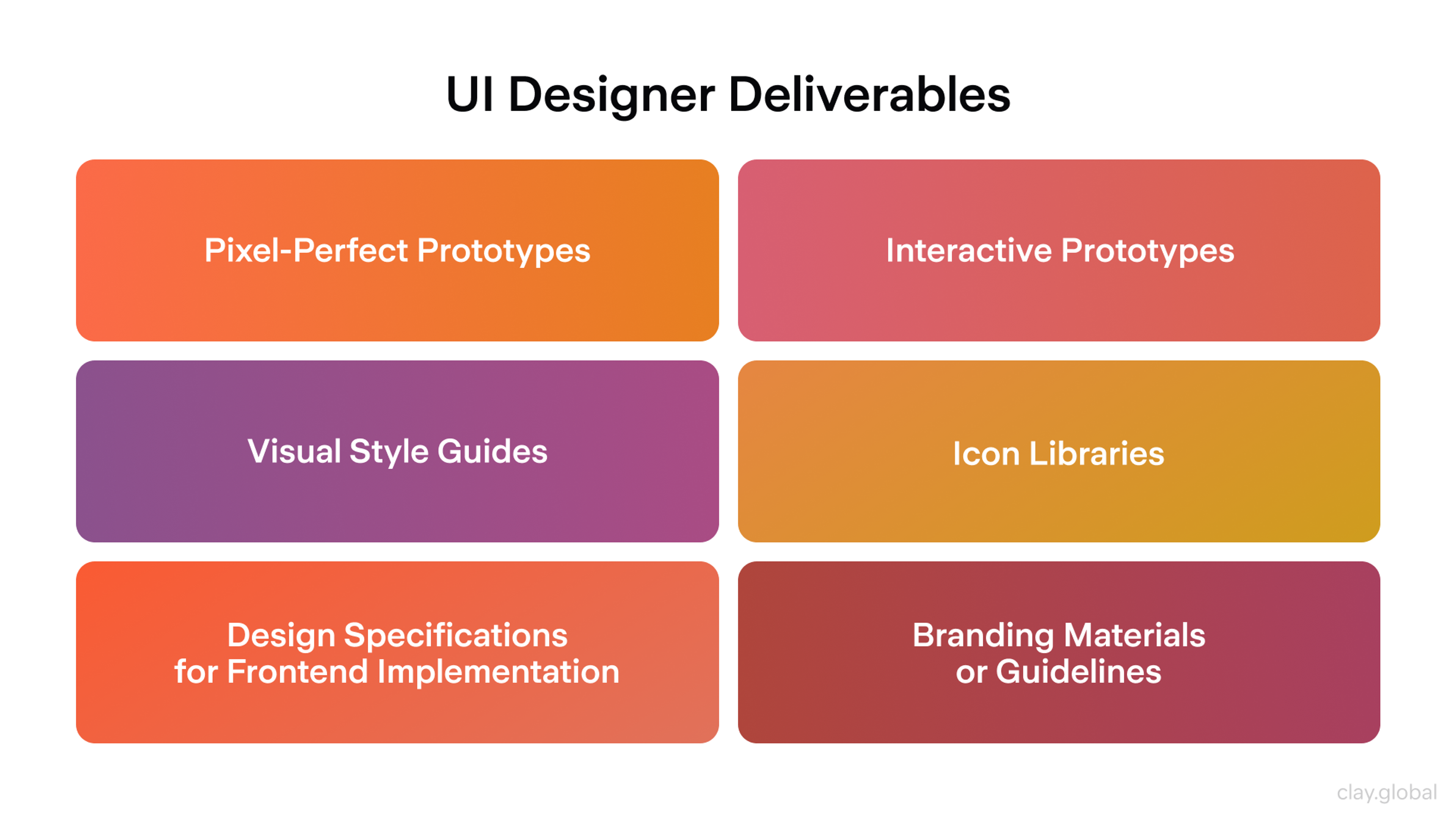
Furthermore, a UI designer has to figure out how the designs will be displayed on various platforms, including desktop and laptop computers, tablets, and mobile devices. To achieve a consistent look on all types of platforms, they have no choice but to create multiple versions of every design to fit the size and resolution of each device.
They need to combine their technical expertise with design principles to create a user experience that attracts users and engages them enough to keep them returning.
Creating a flawless user experience requires combining a number of different user interfaces together so that they work in unison, resulting in a beautiful, eye-catching digital product or website.
To be precise, UI designers must focus on creating each interface or screen that the user will see on their journey. In contrast, UX designers consider all the imperceptible aspects of the user’s experience. Together, these elements create the user’s full experience. Unlike UX designers, UI designers' boundaries are very distinct, so UI designers can easily describe their limits.
Career Prospects and Salary
The demand for UX/UI designers is high, and the field is expected to continue growing in the coming years. According to Glassdoor, the average salary for UX designers in the US is $123,000, while UI designers can expect an average salary of $130,000. Career prospects for UX/UI designers are diverse, with opportunities in various industries, including tech, finance, healthcare, and e-commerce.
Skills Evolution and Specialization
The UX/UI field continues to evolve, creating new specialization opportunities and skill requirements.
Technical Skills Integration: Modern designers increasingly need technical skills including basic coding knowledge, design tool proficiency, and understanding of development constraints and possibilities.
Research and Analytics Proficiency: Both UX and UI designers benefit from strong research and analytical skills, including user research methods, data analysis, and experimentation design.
Strategic Thinking Development: Senior design roles require business understanding, strategic thinking, and ability to connect design decisions to business outcomes and user needs.
Building Design Leadership
Mentorship and Team Development: Design leaders must develop others, sharing knowledge and helping junior designers grow their skills and careers.
Cross Functional Influence: Effective design leadership involves influencing decisions across the organization, advocating for user centered approaches, and building design thinking capability throughout the company.
Innovation and Vision: Design leaders help organizations anticipate future user needs and technological possibilities, guiding strategic design investments and capability development.
The Role Research Plays in Both UX & UI Design Processes
UX Research
Research is a vital aspect of both UX and UI design. UX designers undertake several different methods to understand user behavior so that they can create designs that are appealing and meet users' needs and wants. They must figure out how users interact with their digital products and websites.
With this knowledge, they can focus on creating user experiences that are intuitive, enjoyable, and engaging. Additionally, UX research allows designers to pinpoint potential issues early in the process so that they can be addressed before launching the product or website.
By employing research methods throughout the design process, developers can create user experiences that successfully provide value to individual consumers and businesses.
UX Research Process Steps by Clay
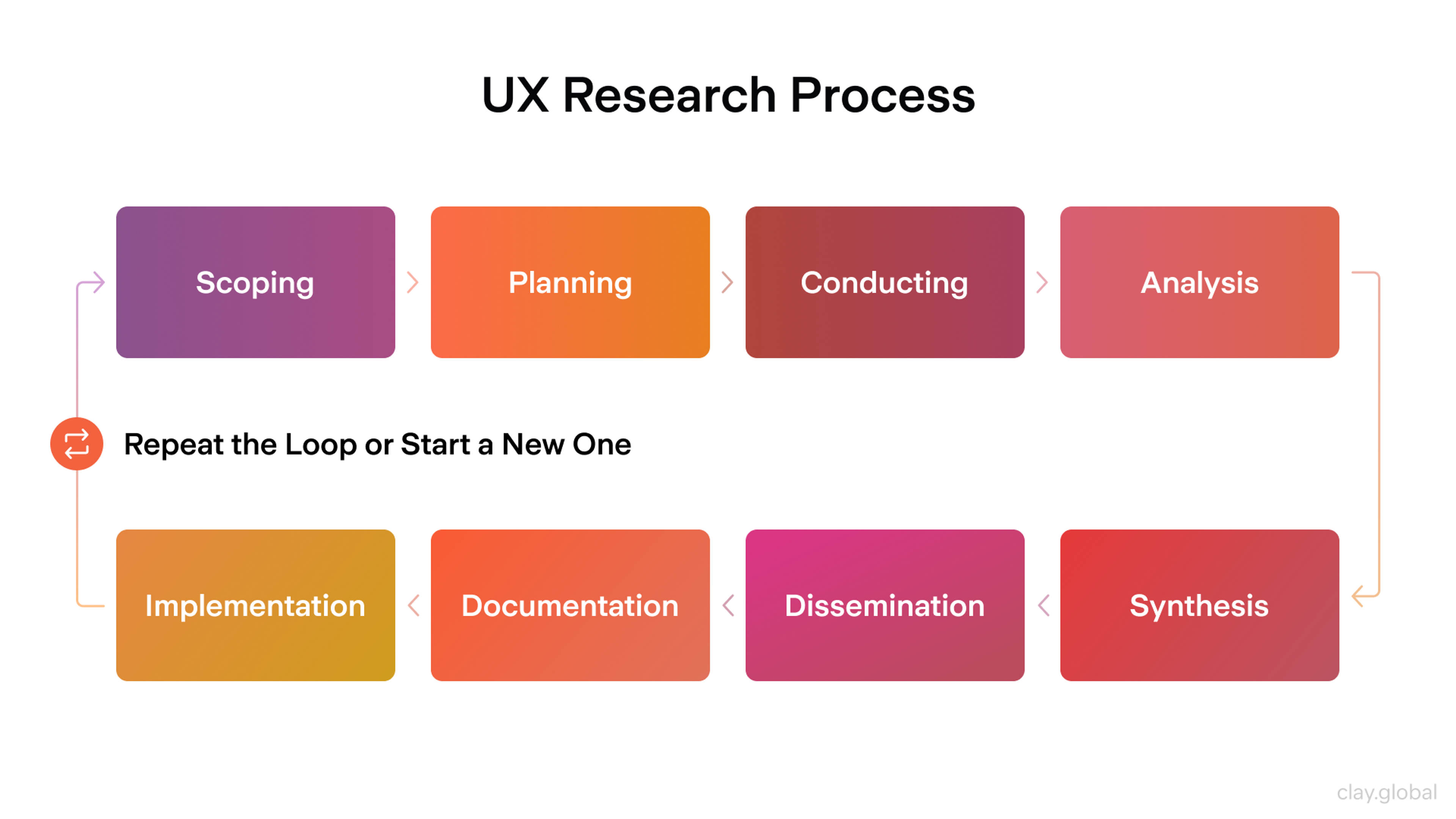
UI Research
As discussed above, UX and UI research are vital to the overall design of digital products and websites. Like UX designers, UI designers must collect information on user preferences and behavior so that users find their digital products intuitive, enjoyable, and engaging.
With sufficient research, designers can identify potential issues early on, allowing them to make the necessary changes before the product is launched into the marketplace.
Using effective research methods, UI designers gain a solid understanding of how users interact with their digital products and websites. This allows them to create user experiences that individual consumers and businesses find valuable.
UX & UI Work Hand-In-Hand
UX and UI web development teams must work together if they expect to create successful websites and digital products, including apps. UX designers focus on the user experience, which is determined by researching users' behavior, needs, and preferences, whereas UI designers focus on how the website or product looks.
By combining the talents of both experts, developers can create visually appealing journeys that also work intuitively so that users can quickly and easily find what they need. In combination, UX and UI designers work to create attractive digital experiences that users find enjoyable and engaging while giving them an intuitive interface, allowing them to easily navigate their digital products and websites.
How UI and UX Work Together by Clay
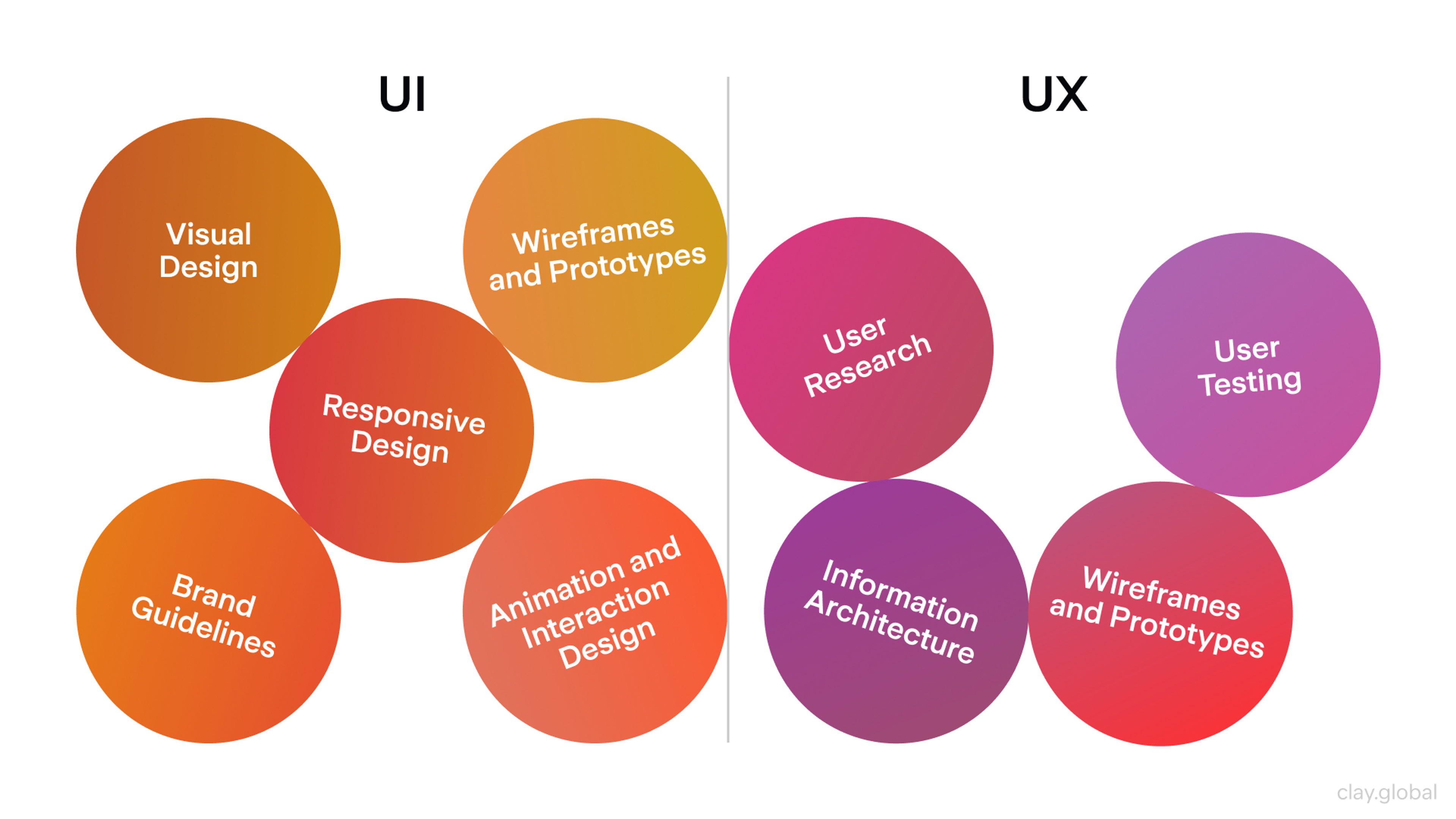
Importance of UX/UI Design
Without UX/UI designers working together, creating successful digital products, websites, and apps would be difficult, if not impossible. By combining their talents, all aspects of digital product, web, and app development can ultimately succeed in the creation of products and websites with user experiences that are intuitive and pleasing to the eye.
UX/UI design is a basic element of the process of creating successful digital products and websites. The goal is for the resulting product, website, or app to meet and possibly exceed user expectations without the need for expensive redesigns down the road. UX/UI also provides companies with an advantage over the competition by enhancing customer satisfaction and, more importantly, their loyalty.
5 Advantages of Investing in UI/UX Design by Clay
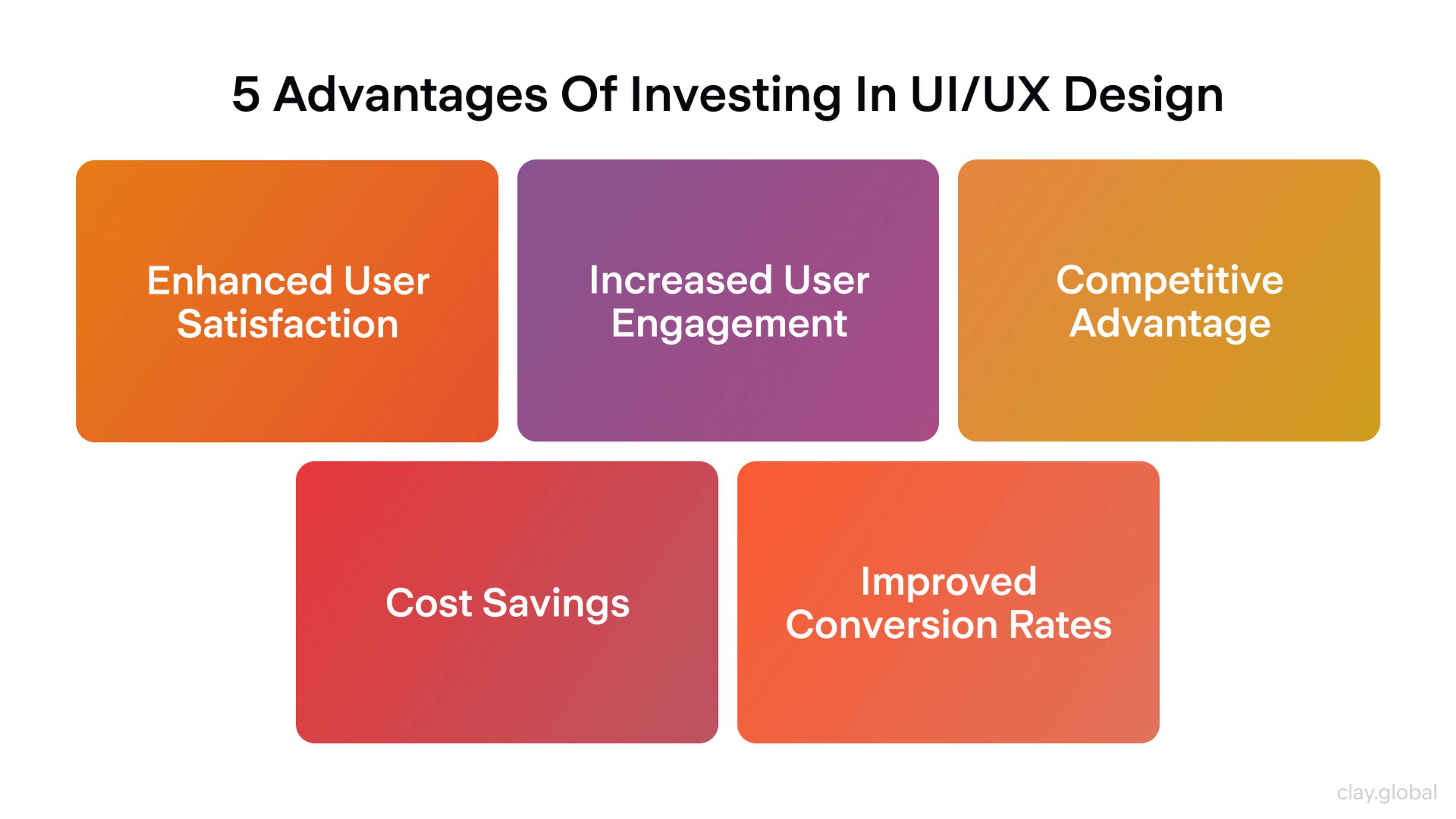
For example, when consumers finds that a website or app is attractive while being easy to use, they are more apt to return time and time again. Likewise, if consumers find a difficult, confusing screen that doesn’t work quickly, they’ll immediately leave, never to return again. This obviously leads to lost sales and revenue.
In addition, UX/UI design is extremely important in raising search engine rankings, something all businesses are trying to do, so that they have better odds of reaching their target market.
Search engine algorithms favor websites with pages that load quickly, have accessibility features for the disabled and impaired, and are optimized for mobile devices. All these aspects are built into the design throughout the UX/UI design process.
At the end of the day, UX/UI design is vital for any commercial enterprise hoping to penetrate digital markets and offer consumers the value they’re looking for via their products and/or services.
When developers combine the talents of UX and UI designers along with the results of their research, they are able to create positive experiences that users find enjoyable and engaging. Users appreciate an intuitive interface that works quickly and effectively, whether it’s on a digital product or website.
Real-World Examples of UX/UI Design
Here are a few standout examples of exceptional UX/UI design from companies that may not be as mainstream but showcase creativity and innovation in the digital space:
Figma
Figma, a collaborative design tool, is an excellent example of intuitive UX/UI design for designers and teams. It combines functionality with a simple interface, allowing users to seamlessly collaborate on design projects in real time.
The platform’s design ensures smooth navigation and interaction, making it easy for users to access a variety of features while staying focused on the task at hand. The way Figma integrates its features — such as commenting, prototyping, and design handoff — creates an efficient user experience that encourages collaboration while keeping things visually straightforward.
Source: Figma
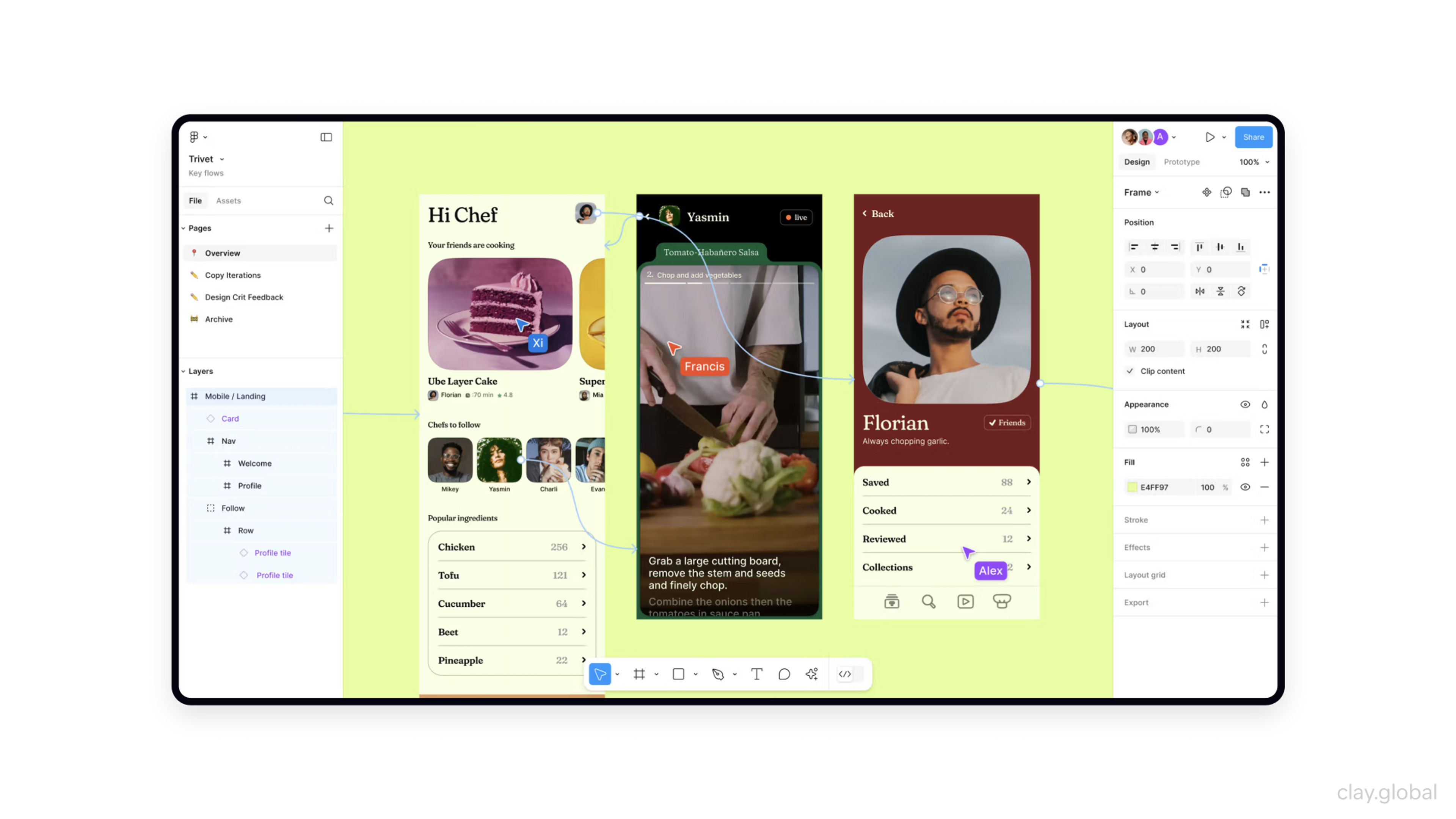
Notion
Notion’s UX/UI design is an impressive blend of minimalism and versatility. It offers a highly customizable workspace where users can create everything from simple to-do lists to complex knowledge bases. The UI is clean and modular, allowing users to personalize their experience while maintaining an intuitive interface.
Notion’s design also enables smooth navigation across its various features, such as databases, pages, and templates, ensuring that even complex tasks feel organized and manageable. Their thoughtful user-centric design makes the platform both powerful and easy to use for a wide range of users, from individuals to teams.
Source: Notion
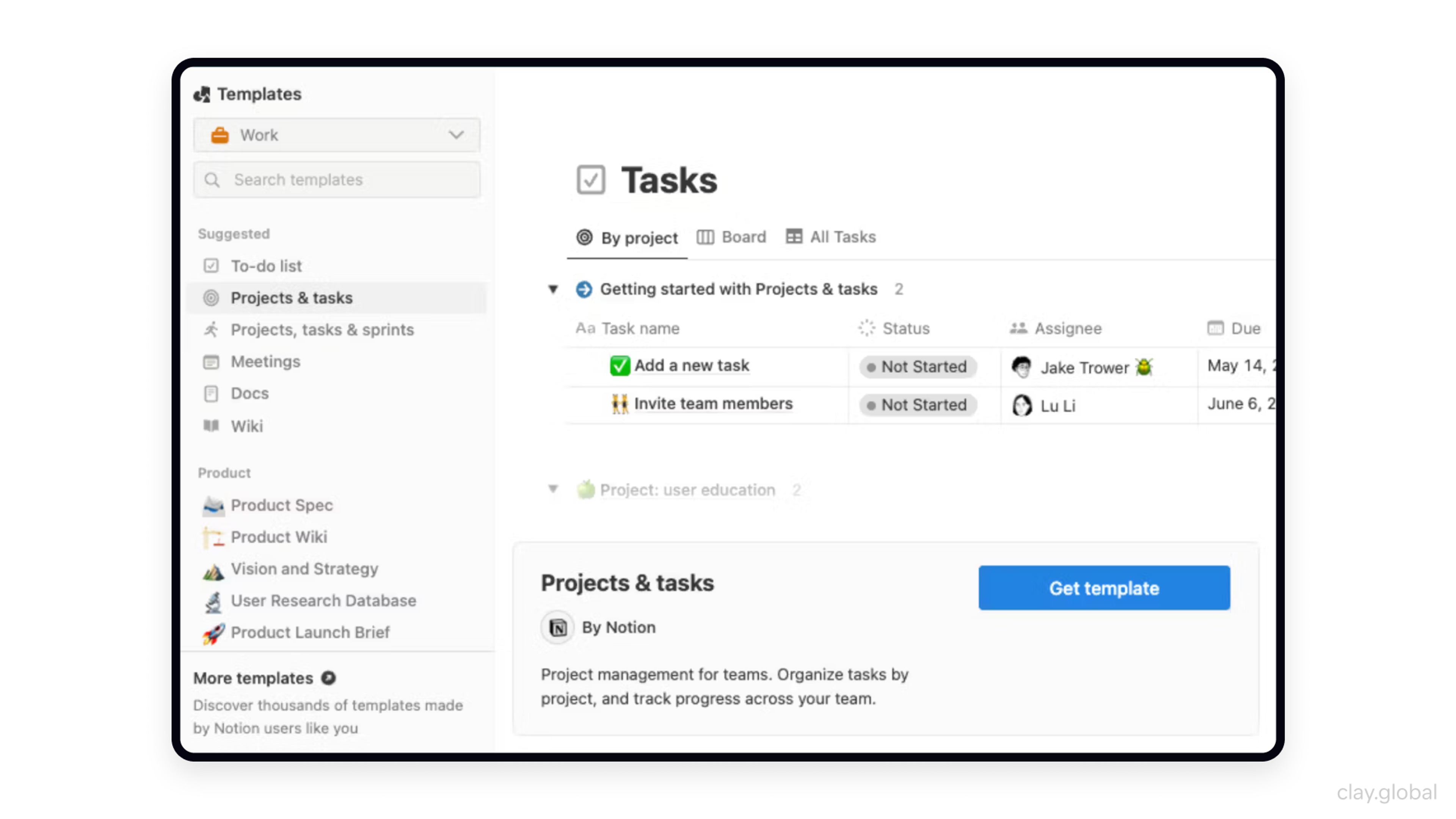
Slack
Slack’s redesign, which we enjoyed crafting, shows how powerful UX/UI design can be in transforming communication tools for modern teams. Our main focus was on enhancing the user experience by making the interface cleaner and more intuitive while still keeping the core of Slack’s collaborative spirit intact.
Managing multiple conversations and tasks becomes almost second nature. This project really highlights how UX/UI design can take a communication platform to the next level, making it not only more efficient but also a pleasure to use.
Slack Demo by Clay
Emerging Trends and Future Directions
Next Generation Interaction Models
The future of UI/UX design involves new interaction types that go beyond traditional point and click interfaces.
Voice and Conversational Interfaces: Designing for voice interactions requires understanding natural language patterns, conversation flow, and multimodal experiences that combine voice with visual elements.
Gesture and Spatial Interfaces: Augmented and virtual reality create new possibilities for spatial interaction design, requiring understanding of 3D navigation, gesture recognition, and immersive experience design.
AI Assisted Design: Artificial intelligence is beginning to augment design practice through automated testing, personalized experiences, and intelligent design recommendations.
Ethical Design Considerations
Modern design practice increasingly grapples with ethical implications of design decisions.
Privacy by Design: Designing with privacy considerations from the beginning rather than adding privacy features as an afterthought. This includes transparent data practices, user control over personal information, and minimal data collection principles.
Inclusive and Accessible Design: Moving beyond compliance to create truly inclusive experiences that work for users with diverse abilities, cultural backgrounds, and technological access.
Persuasive Design Ethics: Balancing business goals with user welfare when using persuasive design techniques. This includes avoiding dark patterns and ensuring that engagement strategies serve user interests alongside business objectives.
FAQ
Should I Be A UI Or UX Designer?
Choose UX if you enjoy research, flows, and solving user problems. Choose UI if you prefer visuals, layouts, and interaction design.
Who Makes More, UX Or UI Designers?
UX designers often earn slightly more due to their broader role in research and strategy, but salaries vary by region, experience, and company size.
Which Is Easier, UX Or UI?
Neither is inherently easier. UX requires research and testing skills, while UI focuses on visual design and interaction. It depends on your strengths.
Who Is Higher, UI Or UX?
UX usually sits at a higher level because it covers strategy, research, and user flows. UI is part of the UX process, focused on visuals and interaction.
Is UI/UX Replaced By AI?
No. AI can speed up tasks like wireframes or asset generation, but human designers are still needed for creativity, strategy, and empathy.
Read More
Conclusion
For digital developers to create user-friendly products and websites, they must combine the expertise and research of both UX and UI designers. Research is an integral part of the process because it allows designers to create digital products and websites that meet the users’ specific needs and wants.
When UX and UI designers work closely together, they can better design products and websites that provide value to individual consumers and businesses. The goal is to create visually appealing, intuitive interfaces that people of all ages and technical abilities find easy to use. Hence, the likelihood of their returning repeatedly is high.


About Clay
Clay is a UI/UX design & branding agency in San Francisco. We team up with startups and leading brands to create transformative digital experience. Clients: Facebook, Slack, Google, Amazon, Credit Karma, Zenefits, etc.
Learn more

About Clay
Clay is a UI/UX design & branding agency in San Francisco. We team up with startups and leading brands to create transformative digital experience. Clients: Facebook, Slack, Google, Amazon, Credit Karma, Zenefits, etc.
Learn more